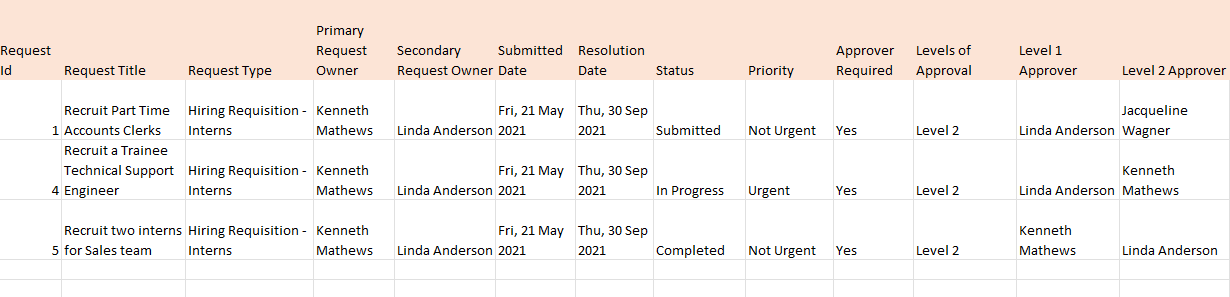A job requisition is a formal application that recruiting managers or recruiters submit to the human resources department of a company in order to make new hires. Keeping track of all requests in one location is essential for HR administrators, and addressing a request from management for information on the process will be challenging. It is now possible to obtain a thorough report of the requests that have been made in the system using the Hiring Requisition Detailed Report.
To Access this report Go to Reports & Analytics -> Request Desk -> Hiring Requisition Detailed Report
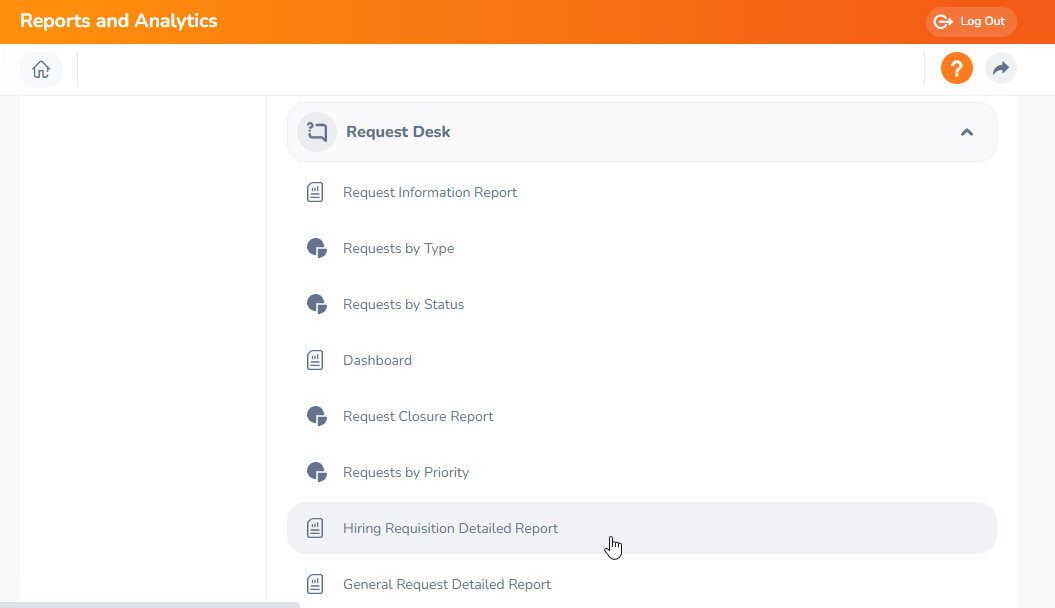
Step 1 - Select a created "Request Type" from the dropdown and enter the required fields. After that click " Generate".
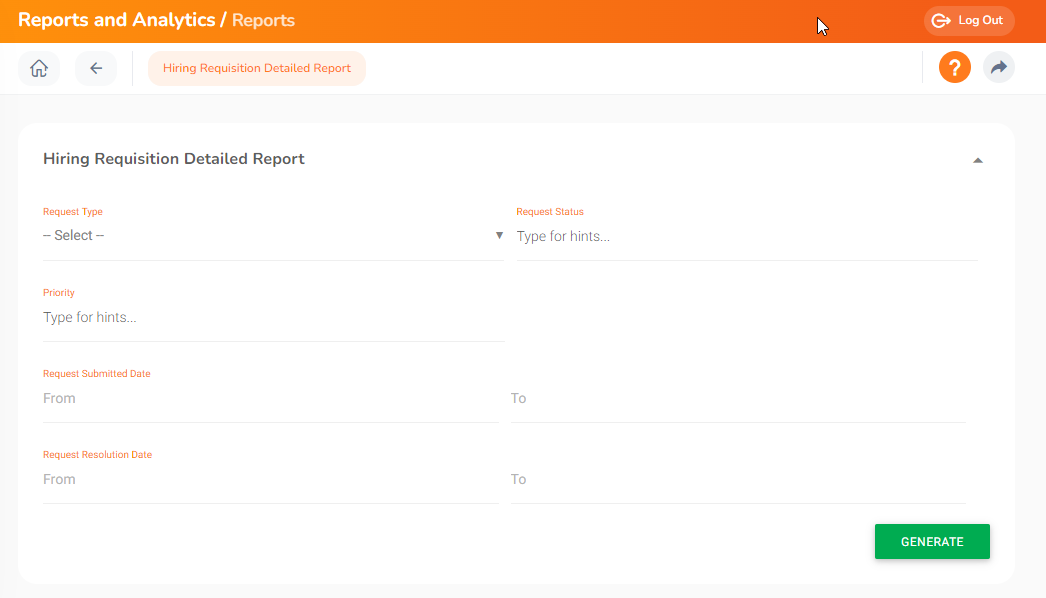
| Field | Description |
| Request type | Select the request type. ( Created hiring request types will be available in the dropdown ) |
| Request Status |
Select the request status. ( Approved, Completed, In progress, Rejected, Request Info Required, Submitted, Withdrawn) |
| Priority | Select the request priority. (Not Urgent, Reasonably Urgent, Urgent, Very Urgent) |
| Request Submitted Date | Define the duration of the request submission date |
| Request Resolution Date | Define the duration of the request resolution date |
Step 2 - Upon clicking generate the following report displays. Click CSV or PDF to download the report.
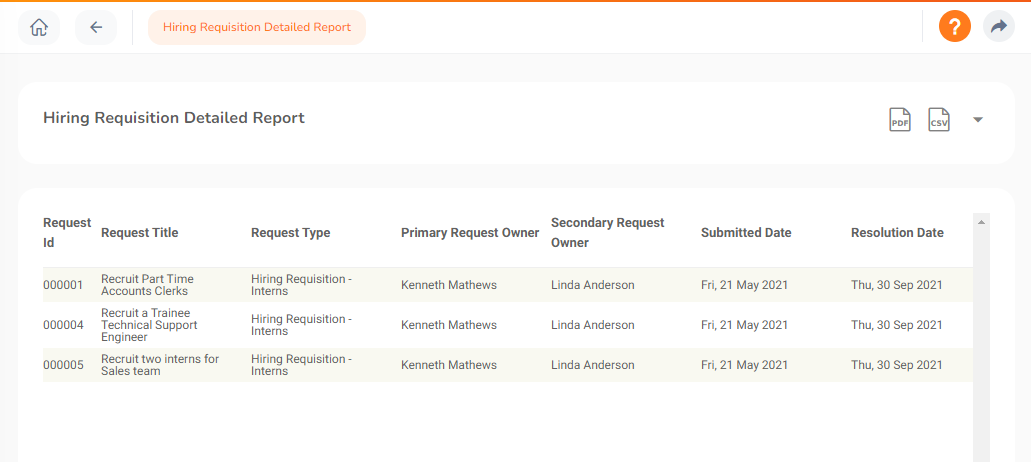
Sample Report