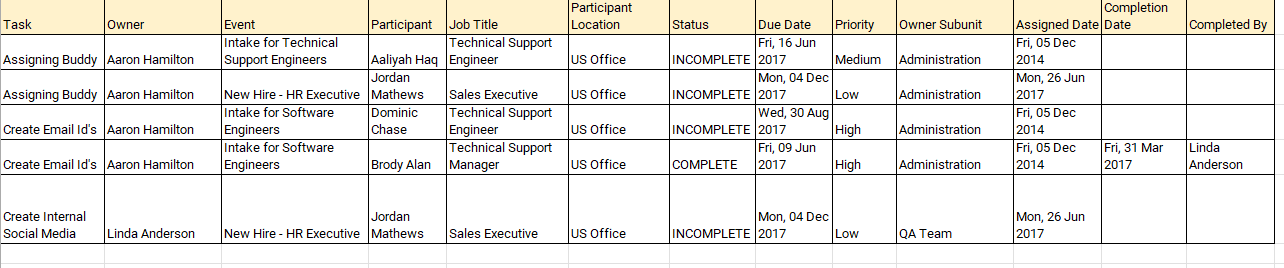The Onboarding Report assists internal managers (and recruiters) in monitoring the progress of the orientation program and the tasks set for new hire onboarding. Similarly to that, if there is an offboarding event, HR managers need to make sure that all work linked to offboarding is completed before the employee leaves the company.
The Employee task report Report assists HR managers in obtaining a list of assignments and the status of each task that has been delegated to employees. With the help of this report, it is possible to determine the task's current status as well as its completion dates and who completed it.
To Access this report Go to Reports & Analytics -> Onboarding -> Employee task report

Step 1 - Select the options from the dropdown to narrow down the results. After that click " Generate".
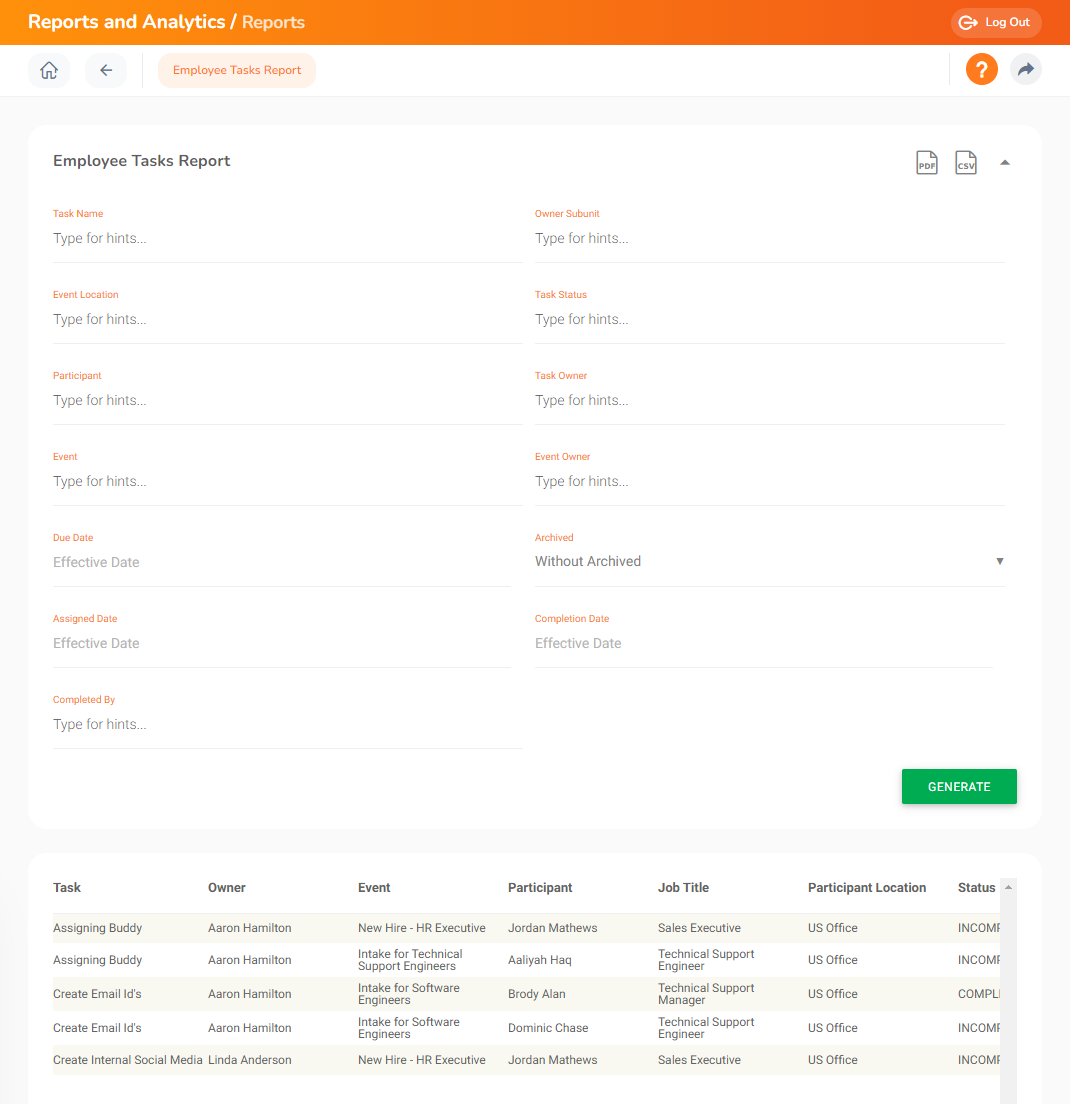
| Field | Description |
| Task Name | Search by task name. |
| Owner Subunit |
Search by task owner's subunit |
| Event Location | Search by event location |
| Task Status | Search by task status ( Complete, Incomplete) |
| Participant | Search by event participant's name |
| Task Owner | Search by task owner's name |
| Event | Search by event name |
| Event Owner | Search by event owner's name |
| Due Date | Search by event due date |
| Archived | Search by archived ( Only archived, With archived, Without archived) |
| Assigned date | Search by task assigned date |
|
Completion Date |
Search by task completion date |
|
Completed By |
Search by the person who completed the task |
Step 2 - Upon clicking generate the following report displays. Click CSV or PDF to download the report.
Sample Report