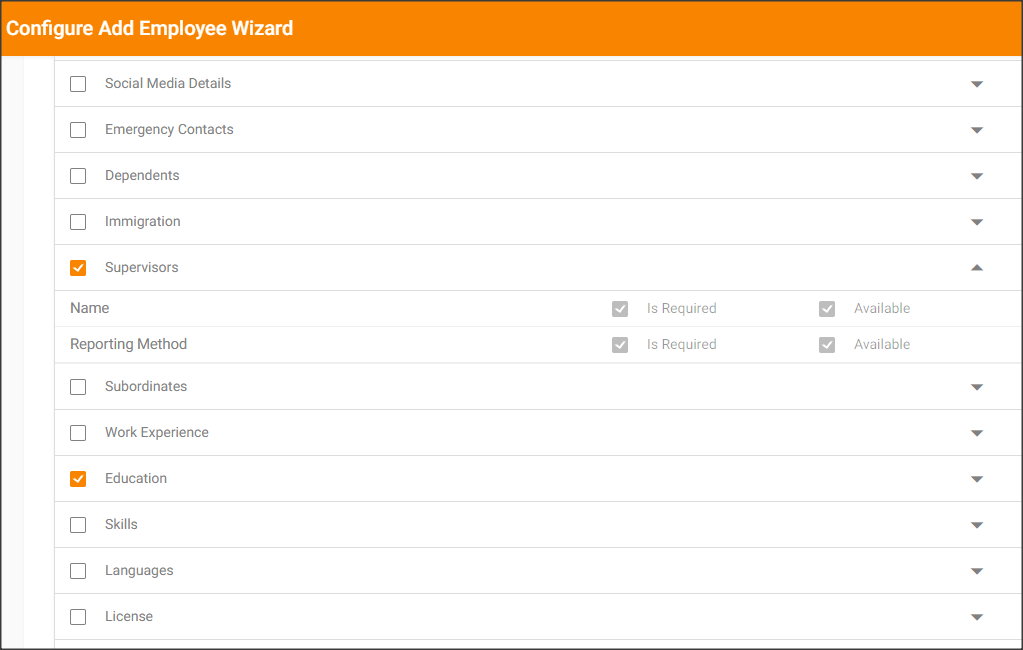This was an existing feature that we have introduced more flexibility by allowing all PIM related information and custom fields in the selection. It is now an extensive selection you have rather than the limited sections which was available earlier (Personal Details, Job Details, Contact Details).
The feature continues to provide a guided data entry sequence when creating an employee in the system but with a wide selection of information. Admin may decide the PIM fields to be available in the wizard and what needs to be mandatory. This will ease the data entry hesitation of Human Resources department by directing them only to the relevant data to be filled during employee creation that is specific to the organization.
Ex: HR Manager of ABC Pvt Ltd has decided to guide the HR admins through a methodical sequence when adding a new employee. He has decided that Name, Work email, Country, Location, Gender, Date of birth, Joined date, Sub Unit, Job Title, Supervisors, Blood Group(Custom Field in system’s perspective) would be sufficient and mandatory when creating a new employee.
This would be an ideal situation where the Add Employee Wizard will be useful. The HR Manager being the Admin of the system, can set a number of steps to follow when creating a new employee and restrict the data entry operators to insert only the mandatory fields as above. This improves efficiency as well.
PIM >> Configure >> Employee Wizard