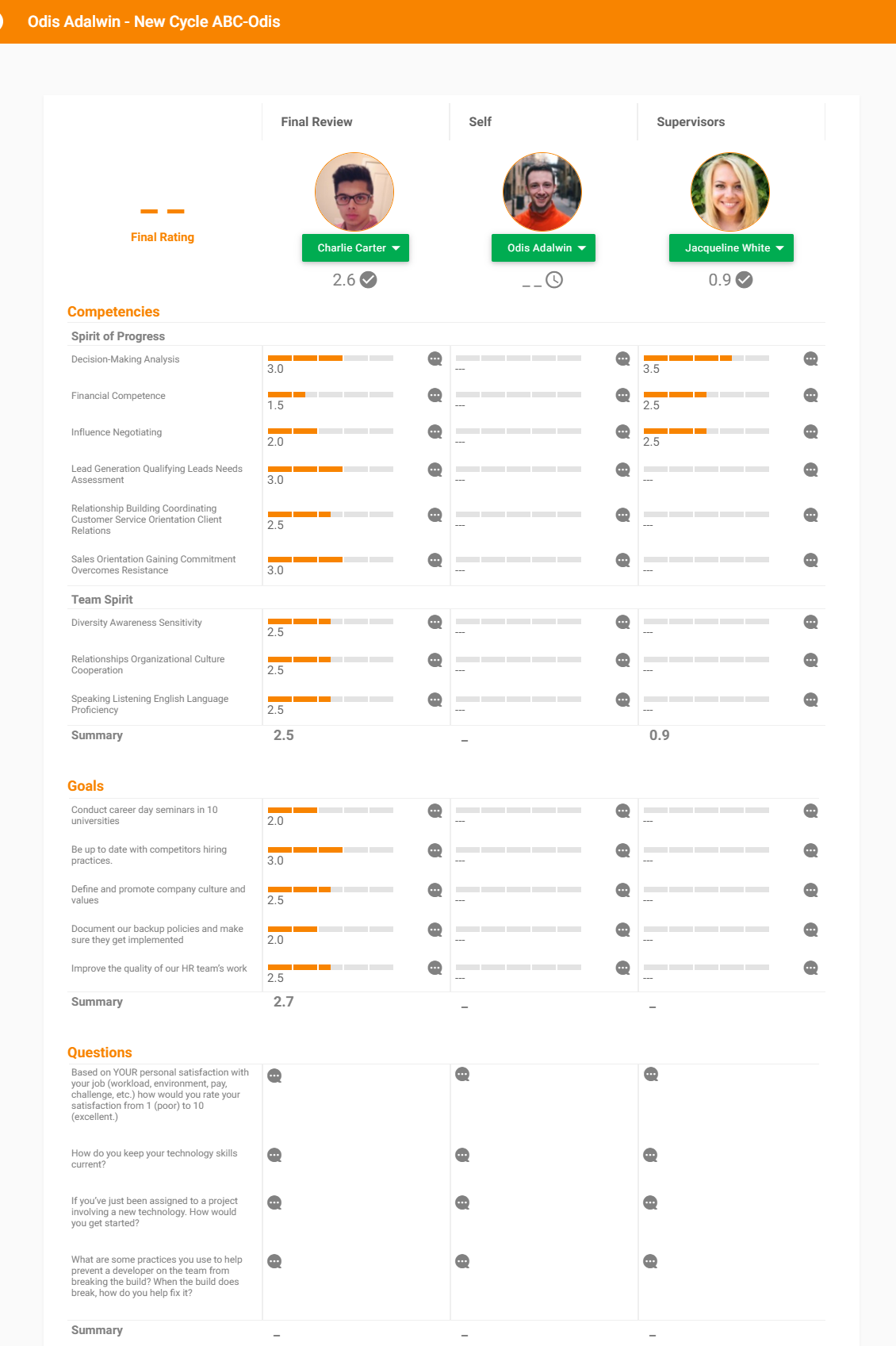The Performance Management module is already available from OrangeHRM as a separately licensed module. The following functionality is available to all clients who license this module.
OKR (Objectives with Key Results)
Objectives with Key Results was introduced in the 6.5 release, however, a number of important UI improvements have been provided in this version.
When a goal is created for a user and the goal workflow status is enabled, the email notifications for each action are sent for the selected subscribers based on below actions. The goal notifications are shown under Admin -> Configuration -> Email Notifications -> Action Based as follows.
- Save Goal
- Submit Goal
- Approve Goal
- Reject Goal
- Update Goal
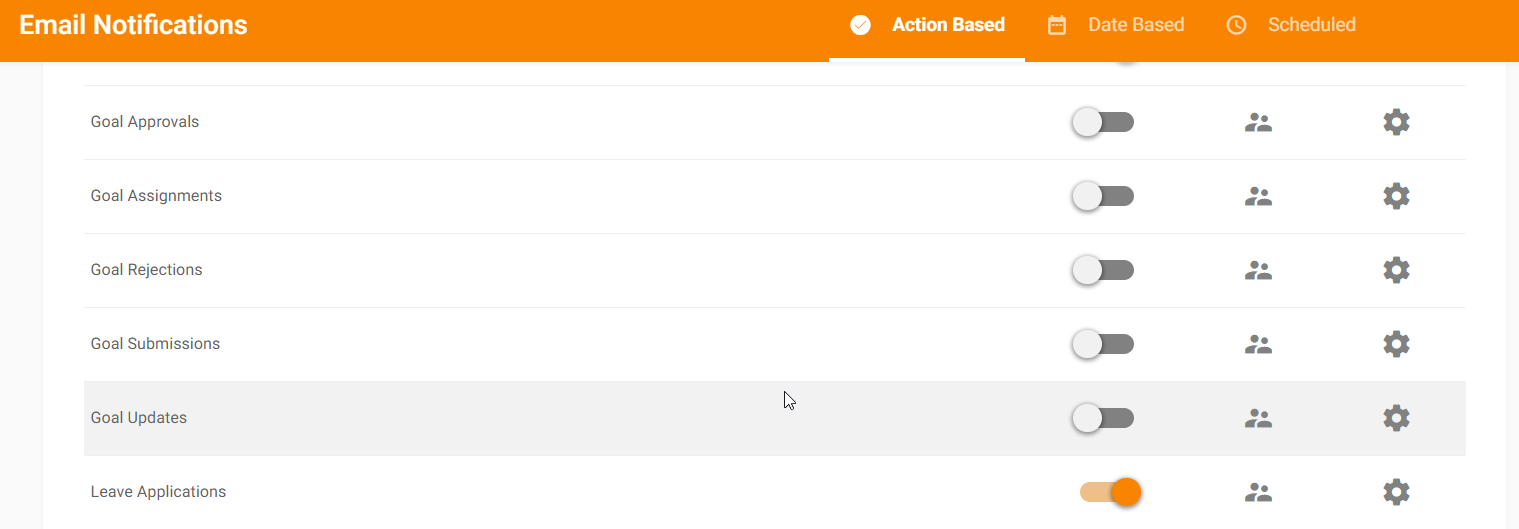
Appraisal form templates
OrangeHRM has introduced an ability to directly define an appraisal template with specific competencies and questions. This provides many organizations with a much faster method of generating appraisals cycles compared to the configuration of competency mapping. Multiple appraisal templates can be configured.
OrangeHRM facilitate the user to define a single template and then assign this for all employees or a group when creating an appraisal thus reducing overhead and increasing efficiency. By default, there is "Standard Appraisal Template". The format of this template is similar to the current default appraisal format.
Print appraisal review or save as PDF
This feature allows all the reviewers to print their own review and view in a pdf form after they submit the review. The "Print" button is available in the single view and the multiple views for all reviewers after they submit their own reviews.
As an example, Maria has created a performance appraisal for Kate including two direct and indirect supervisors of Kate (Monica and David). Kate has already submitted her review and she can download the review she has given in pdf format. Also, Monica and David have already submitted their review for Kate’s appraisal and they also can download the individual review they have given in a pdf format.
Multiple view user interface enhancements
For this release, some of the UI improvements have been done for the performance module multiple view screen of the appraisal. Such as the font size of section headings and labels are increased and font colors have been changed in give a prominent look and feel to enhance the richness of the feature.