The Time & Attendance module is already available from OrangeHRM as a separately licensed module. The following functionality is available to all clients who license this module.
Enhancements to Attendance CSV export
Now the orangeHRM system is capable of including all the attendance records with the days when an employee has failed to update the attendance records. Simply, Upon selecting the "Include Days Without Attendance Record " option, it is possible to export a report with all the attendance information for the selected employee. This report only considers the attendance information of the active employee in the system.
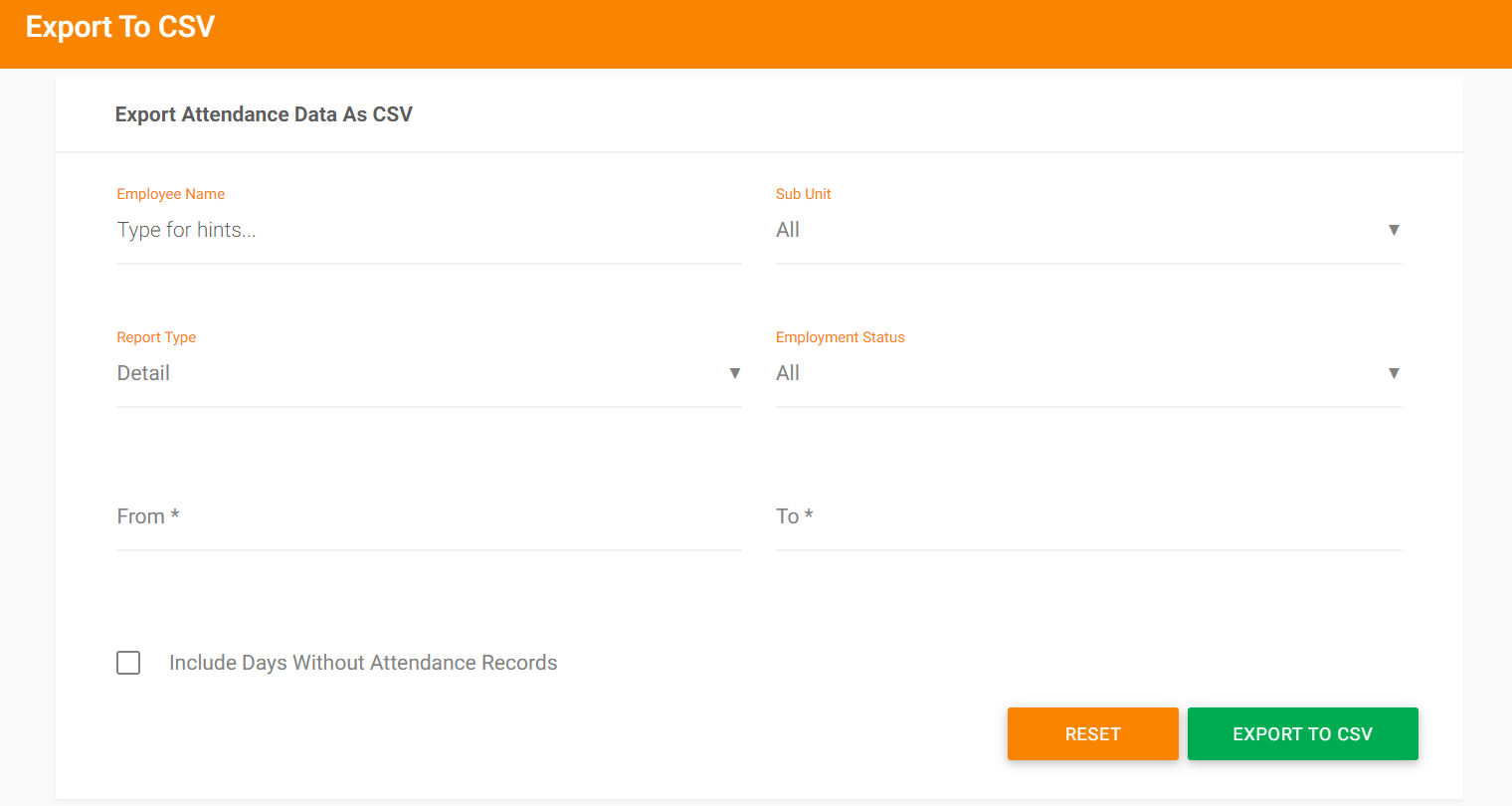
Any holiday leave taken during the time period are also reflected in the CSV file.
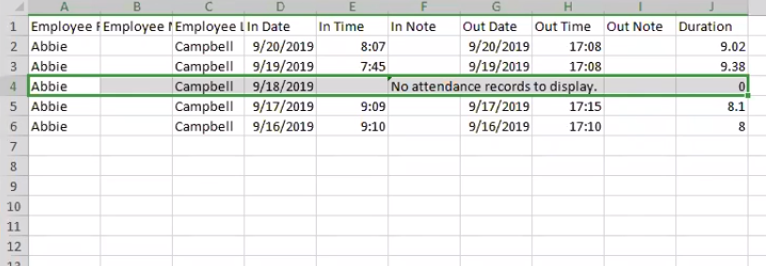
If an employee is on leave for a day, in the report it shows no attendance records to display along with the reason as shown in the below figure.
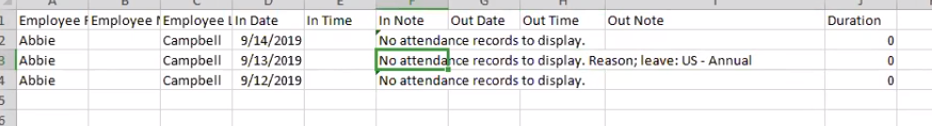
Employee Attendance Record Enhancements
Only records associated with Active employees are displayed for the selected date. Partial records are shown with a duration value of zero if a past employee is selected to view in the reports. Employee attendance report can be accessed through Time -> Reports -> Monthly Attendance.
For example, user has terminated an employee on 13th August 2019 and rehired him on 15th August 2019. The records between 13th to 22nd are not available because the employee is not considered as an active employee in the system.
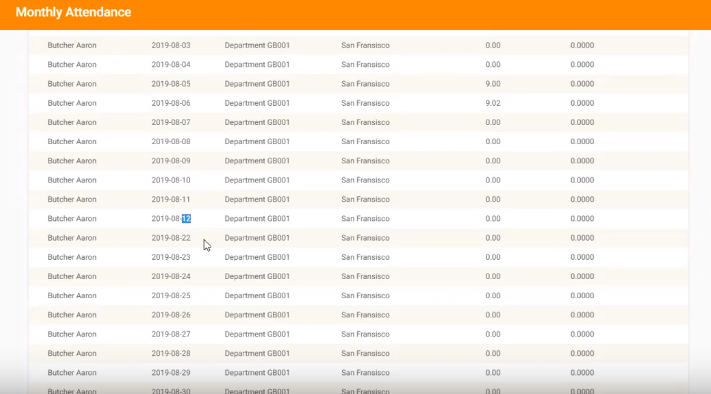
Monthly Attendance Report improvements
Previously this report used to carry attendance records of past employees even after their termination date. Now, the attendance records of the past employees are not shown in the monthly attendance report and only the active employee attendance data are captured. When an employee gets rehired, attendance records of that employee are shown from the rehired date onwards. Monthly attendance report can be accessed through Time - > Reports -> Monthly Attendance Report