The Performance Management module is already available from OrangeHRM as a separately licensed module. The following functionality is available to all clients who license this module.
OKR (Objectives with Key Results)
When adding, updating or deleting a key result of an objective, a goal update notification is triggered in order to inform the relevant users.
Performance appraisal usability improvements
To enhance the usability when reviewing an appraisal, OrangeHRM newly introduced, “Switch Appraisal” feature which allows the user to directly access another employee's appraisal while reviewing an appraisal of an employee. With this feature, it eliminates the need to go back and forth to the appraisal list in order to review multiple employee appraisals.
As an example, if Alice is the final evaluator for multiple appraisals, , upon adding the name of the other employee she can go directly to her view ( main evaluator) of the employee”s appraisal and review.
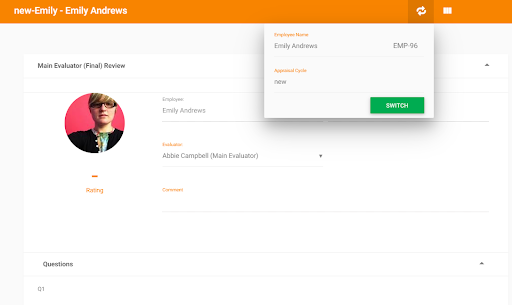
Review and Appraisal Progress Report Enhancements
In the Review and Appraisal Progress Report, a new filter field option, ‘Appraisal Cycle’ is now available in the filter fields. The user can now narrow the results by filtering information based on the appraisal cycles which are already created in the system.
Also, additional display fields, ‘Final Rating’ and ‘Evaluator Type’ are shown in the report to improve usability. Once the user has filtered the results, it is possible to view the ‘Final Rating’ and ‘Evaluator Type’ for each appraisal. The final rating for each appraisal is shown once it is completed.
Appraisal Attachments
The reviewers of an appraisal are able to add attachments to the review. Added attachments are featured in a separate section where user navigates to the single view of an appraisal of the attachment section shown below on the appraisal. The appraisal section is shown if the “Include attachment section” is enabled in the appraisal template.
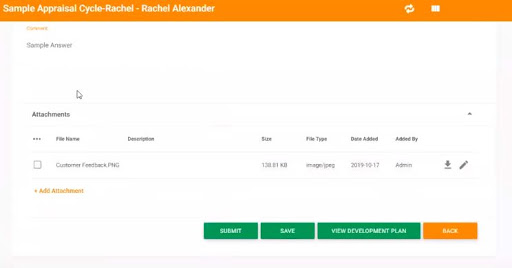
In the same section, it is possible to add more than one attachment for the appraisal with the “ + Add Attachment” option.
The attachment section is not available when user navigated to the multiple view of an appraisal. If an attachment is available, it is shown with an attachment sign next to the reviewer who has uploaded the attachment.
Once the user downloads the appraisal, if there are any added attachments, it is shown under the “Attachment” section as follows.
Appraisal Cycle Housekeeping
If there are appraisal which are not required to perform any action, user can close the appraisal cycle even if the appraisal for some employees are not completed.
OrangeHRM, is now allows the user to close appraisal cycles irrespective of any appraisals under the appraisal cycle being in a stats other than "completed". Simply, It is possible to close the appraisal cycle even if the appraisals for some employees is not completed.
Appraisals that are not in a completed state remains as it is upon closing the appraisal cycle. when closing and appraisal cycle, a confirmation dialogue is prompted to the user indicating the number of incomplete appraisals.
Goal Comment Option
Ability to add a comment when approving/rejecting goal. A comment pop-up option has been added to allow the addition of a comment when approving/rejecting a goal. Such comments are also included in Goal rejection/approval notification emails.
The added comments are included in goal approve reject notification emails as well.
Appraisal Cycle Sorting Ability
The system allows the user to sort the appraisal cycle list by following fields. If there are multiple appraisals cycles open and the user wants to assemble all the open appraisals in order to take action at once. With this sorting capability,
- Appraisal Cycle name
- Due date
- Status
Default sort order to be as follows
- Primary Field - Due date., descending ( latest appraisal cycle is shown on top)
- Secondary Field - appraisal cycle name, ascending
Default filters in Appraisal List
The system allows the user to set the filter’s default within the Appraisal list so that, once the user navigates to the appraisal list, previously applied filtered information is shown. In addition, when the user sets the filters as default within the Appraisal list, upon switching between the screens, the filters remains the same when user navigates to the appraisal list.