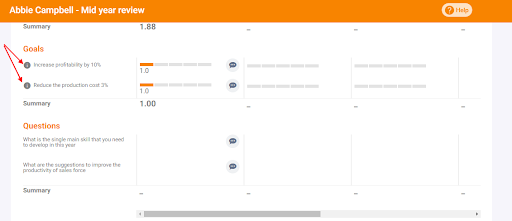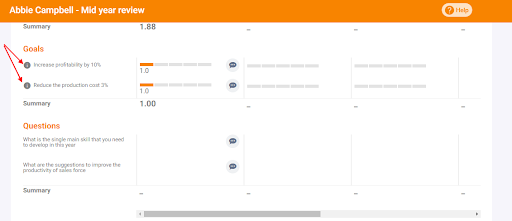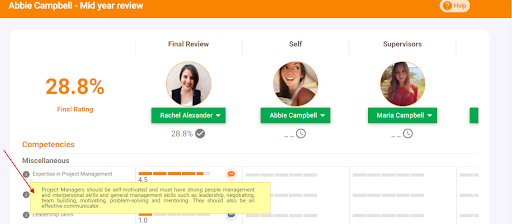Performance Module
The Performance module is already available from OrangeHRM as a separately licensed module. The following new functionality is available to all clients who have licensed this module.
Goal usability improvements
Now it is possible to copy the previously created goals and assign them to your employees. With this new behavior, you can now easily reuse existing goals when you are creating appraisals for the employees.
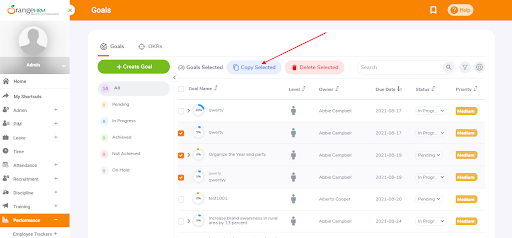
Should you wish to copy the same goal for multiple employees, you can simply enter the employee names and assign the goals by defining the required set of details.
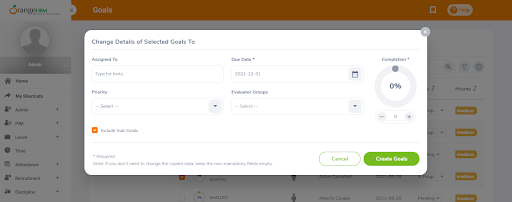
During the performance evaluation process, should you wish to attach any documentation to support the performance review such as proof of work or any other materials relevant to accomplishing the goal that your manager or HR admin has assigned for you, now you can attach all such documentation for the relevant goal by clicking this attachment icon.
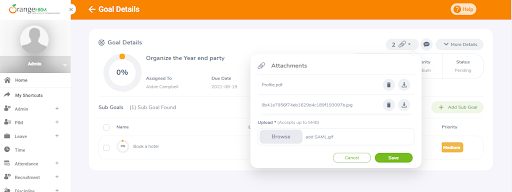
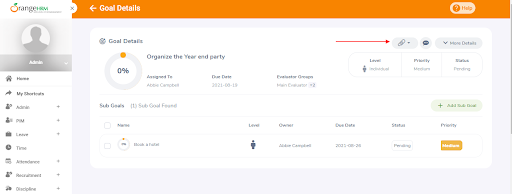
Should you prefer to define the final rating as a percentage, this can now be easily facilitated upon request. By default, the system will display the ratings as decimal values. However, should your preference be to display the final rating as a percentage, simply contact our support line via goldsupport@orangehrm.com to enable this option. Once the % option is selected, the final rating will be shown as a percentage on all screens where it is required.
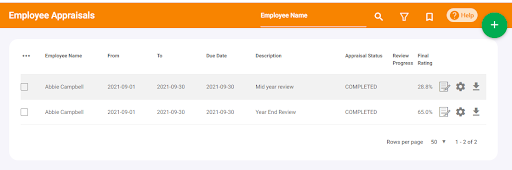
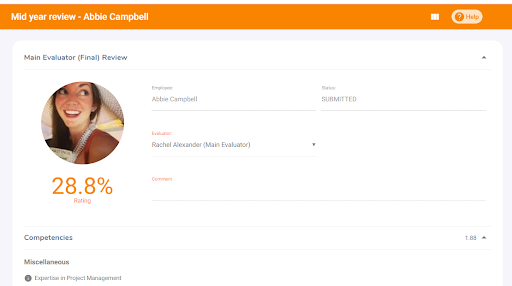
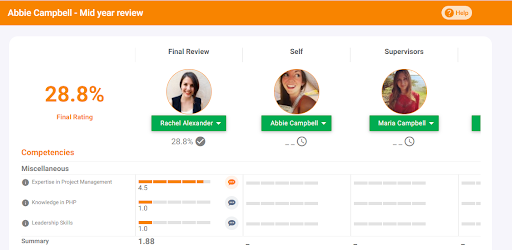
As an additional enhancement, we have included the ability to see the goal or competency description in the performance appraisal multiple view. If you click on this “I” icon in front of the goal or competency name, the details of the competency and the current status of the goal, and the description of the goal will be displayed.