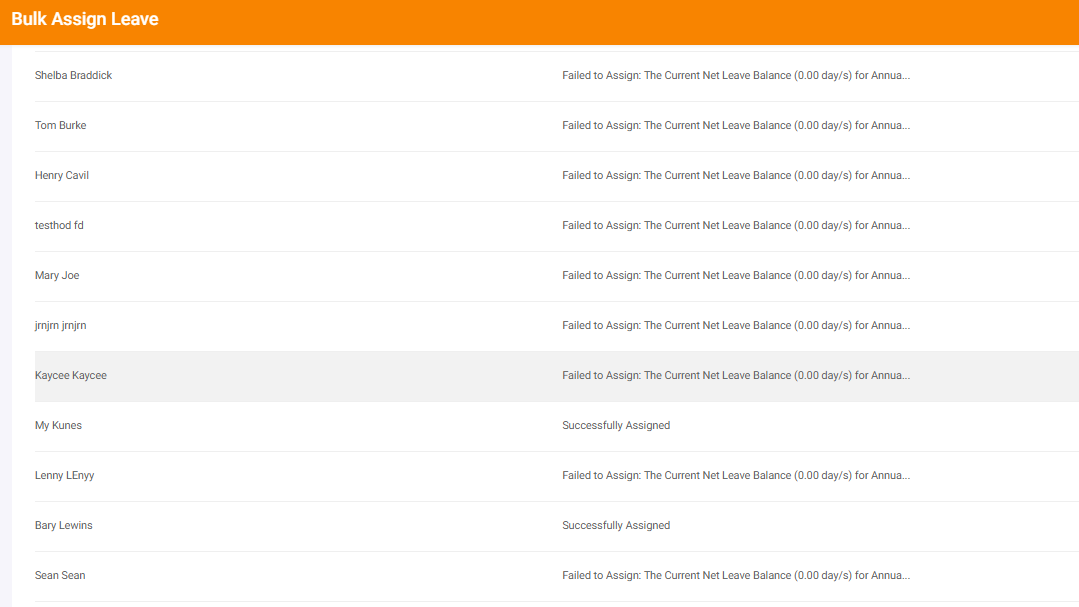3.1 Ability to Apply and Approve leave for the past period
HR personnel will no longer be required to spend vast amounts of time adding missed leave for past leave periods or approving past leave on behalf of supervisors. Now the system allows users to add these missed leave requests to the system themselves and supervisors can now approve which eliminates HR intervention and saves HR time. The system automatically adjusts the Carried Over leave accordingly. For example, if you have taken leave for a past leave period but forgot to apply for this leave, the system will now allow you to apply for this leave even though it falls outside of the current leave period.
3.2 Ability to Switch on/off message for “insufficient leave balance” when allowed to apply beyond the balance
With this release, if you do not wish to show the insufficient leave balance message when recording leaves for leave types which allows negative balance, you can tell the system to stop showing this message via a simple configuration. In order to configure this for a specific leave type please request help from the OrangeHRM team or drop an email to goldsupport@orangehrm.com
3.3 Then Adding holidays cancel the already applied leave
In a scenario where you approve leave but subsequently define a holiday which incorporates some or all of this leave Or the state declares a National Holiday halfway through the year and it is necessary to cancel and record many leave requests again, Now OrangeHRM automatically looks for already recorded employee leave for the defined holiday and adjusts it's utilization accordingly to show the correct balance.
3.4 The ability to trigger leave apply/assign restrictions upon bulk assigning leave
When assigning leave in bulk for multiple employees, the system will now cross-check against restrictions,
- Don't allow more than the leave balance
- Don't allow if Service Period is less than
- Don't allow if the number of consecutive leave exceed
- Don't allow Hire date base leave assigning for employees without join date
- Don't allow if no child found aged less than
- Don't allow More than allowed past periods (configured using setting
defined for that particular leave type. If there are conditions failing, such records are not saved and a warning message will be displayed. For example, When assigning leave for multiple employees at once, if there are any validations such as an attachment is mandatory for a specific leave type this warning message will be displayed .