4.1 New Interface in the appraisal reviewer comment modal
We have further improved the performance evaluation interface to allow you to quickly identify whether feedback or comments have been given by the evaluators in the performance appraisal multiple views. The comment bubble/link in the multiple views of the appraisal clearly distinguishes empty comments from filled comments. The user/reviewer does not have to click each to see if a comment is available or not.
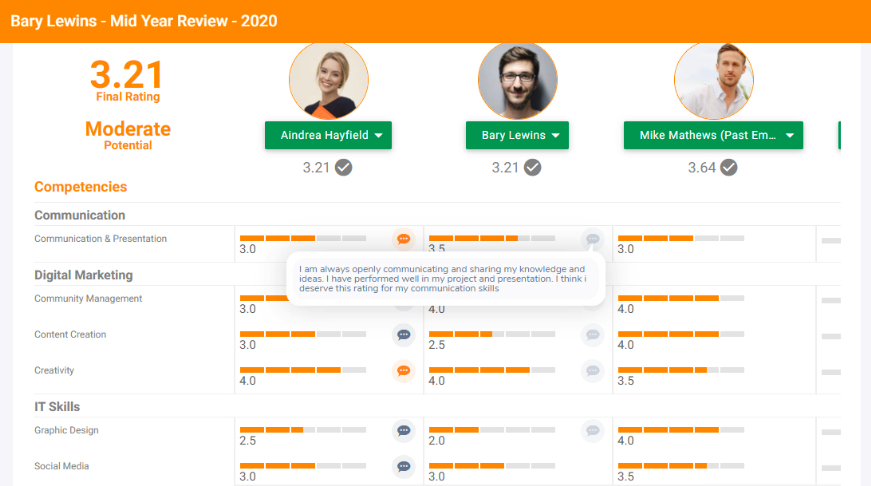
4.2 Additional configurable columns and filters added to Appraisal List
Many more columns can now be added to the Appraisal List using the newly introduced list view configurations. The appraisal list is configurable for up to 11 columns and you can now see the job title, Subunit and location details of appraisals created for employees in the system. Identifying appraisals created for a specific job title, Sub Unit, Location, Employment Status or Supervisor name is now easily achievable via the filter options present in the system.
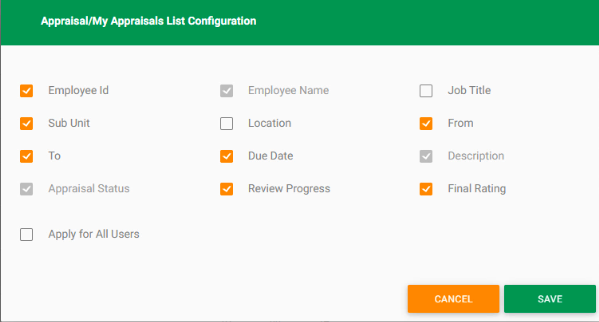
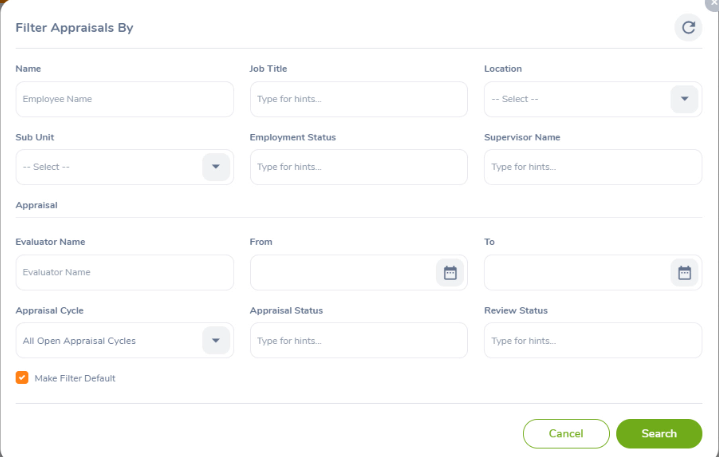
4.3 Additional configurable columns and filters added to Goal List
Many more columns can be added to the Goal List using the newly introduced list view configurations. The goal list is configurable up to 9 columns including the Employee id, job title, location, or subunit of the goal owner. For example, if you wish to get a specific set of goals that you have created for a department, you can simply extract that required information by specifying the relevant criteria.
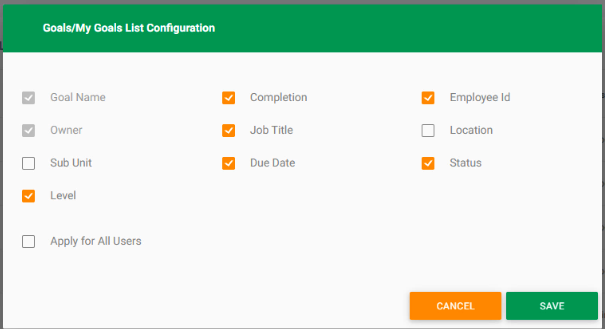
4.4 The ability to export goal list to PDF/CSV
With this release, Now you can export the Goal List to CSV or PDF format whenever the management requests to check and view the goals that are created for a certain period and the accomplishments by each and every individual. This can then be downloaded and forwarded to management for additional review
4.5 The ability to filter appraisal cycles
We have enhanced the appraisal cycles process via a new interface by improving the following areas,
- Sort-ability of the appraisal cycles list
- Quick filtration links in the left side
- Ability to select direct indirect supervisors as final evaluator upon creating appraisals
- Creating the appraisals through Appraisal cycle Wizard
The system now offers the ability for supervisor/HOD to create appraisal cycles for their departments, to create an appraisal cycle with the supervisor as the final review source and it is also now possible to expand employee selection criteria for appraisal cycles.
A new revamped Launch Appraisal Cycle screen now exists and allows the user to easily launch a cycle for the entire organization or a subset. It uses the screen landscape to show more of the information about the cycle and its progress within one screen.
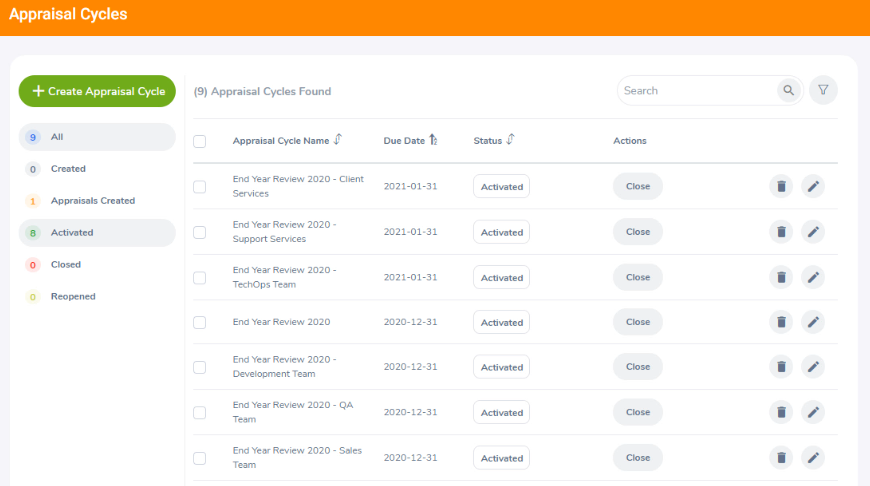
4.6 Ability for Supervisors, HODs, Regional admins to bulk assign goals
The Supervisors, HODs, and Regional Admins can now create Goals and OKRs for their employees in bulk. This removes the burden of creating the Goals/OKRs individually or requiring HR to intercede and create Goals/OKRs in bulk on behalf of the Supervisors, HODs, or Regional Admins. They can also now add Goals/OKRs for themselves as well