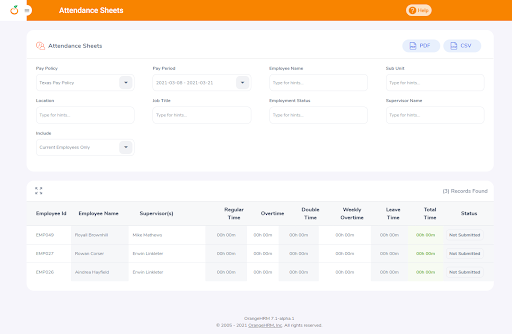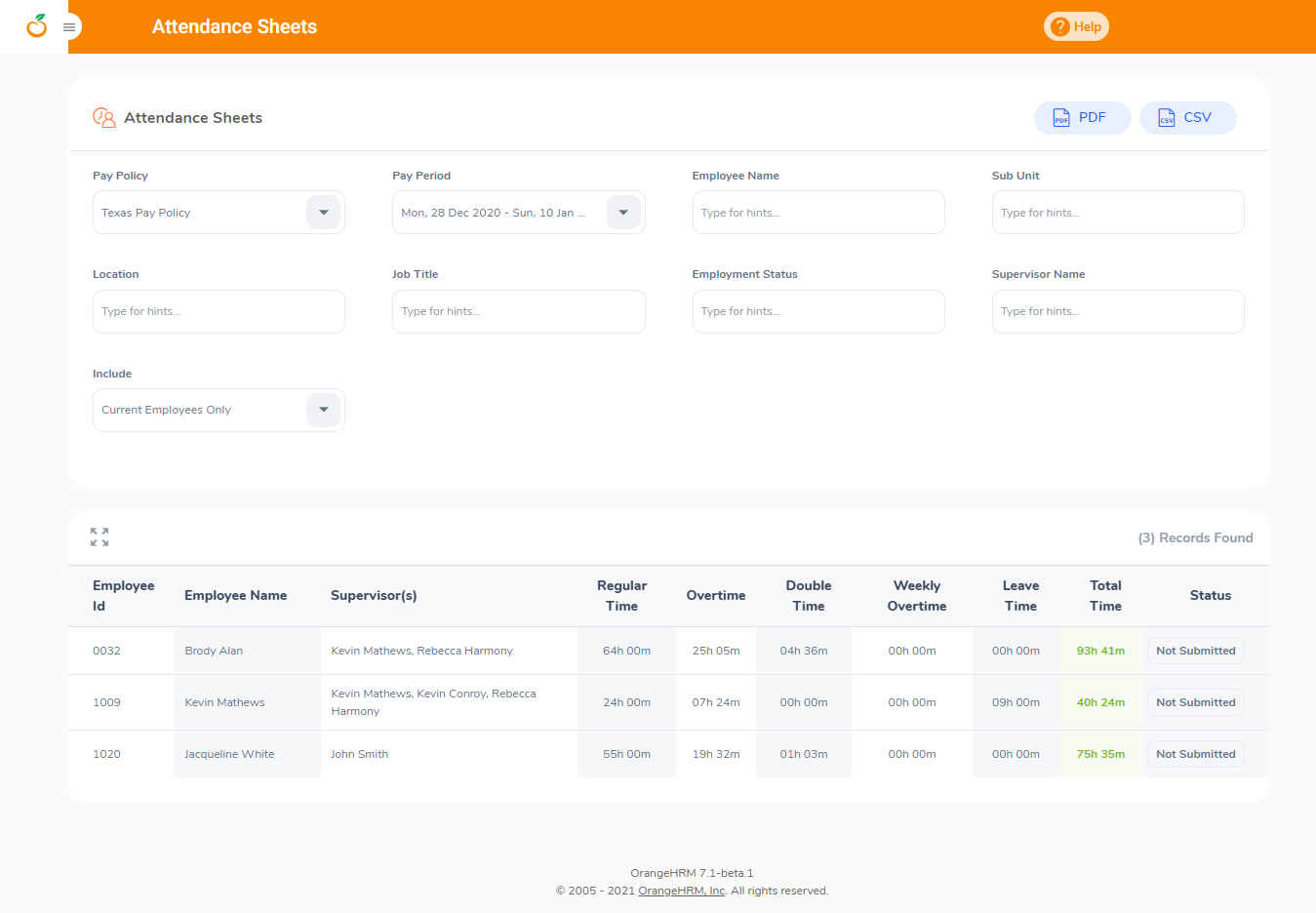Attendance Enhancements
We have done major enhancements to the OrangeHRM attendance module which now appears as a separate menu item in the system offering additional features and value add to end-users. Employees can submit their attendance sheets directly but additionally, HR Admin can also add punch in and out records for employees for a defined period.
Via the period option, you can define the time period covering the attendance records you wish to view. For example, if you wish to view the attendance records for the previous month, you can simply change the 'Start Date' and 'End Date' to define the relevant month and the associated attendance records will be displayed as per the selected period.
Depending on the holidays that have been defined by the HR Admin, you can visualize Public holidays, weekends, any days where leave has been taken in addition to days that have no attendance records.
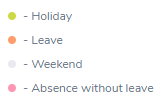
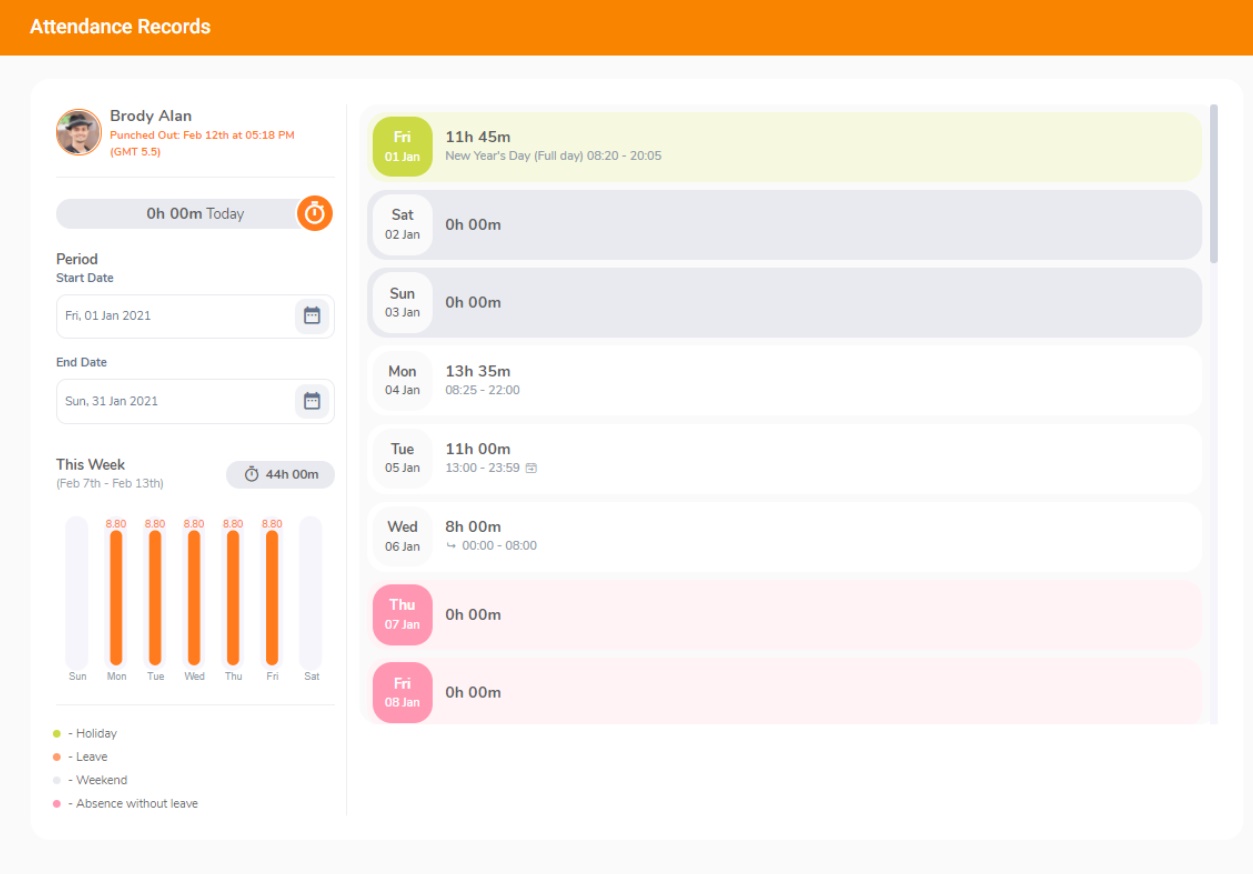
We have also incorporated support for pay policies (if licensed ) allowing for the definition of company pay policy rules for specific pay periods with support for overtime, double-time, weekly, and consecutive rules in addition to rounding option capabilities for attendance times within individual Pay Policy rules. The Pay Policy List view captures the full set of pay policy rules defined in the system.
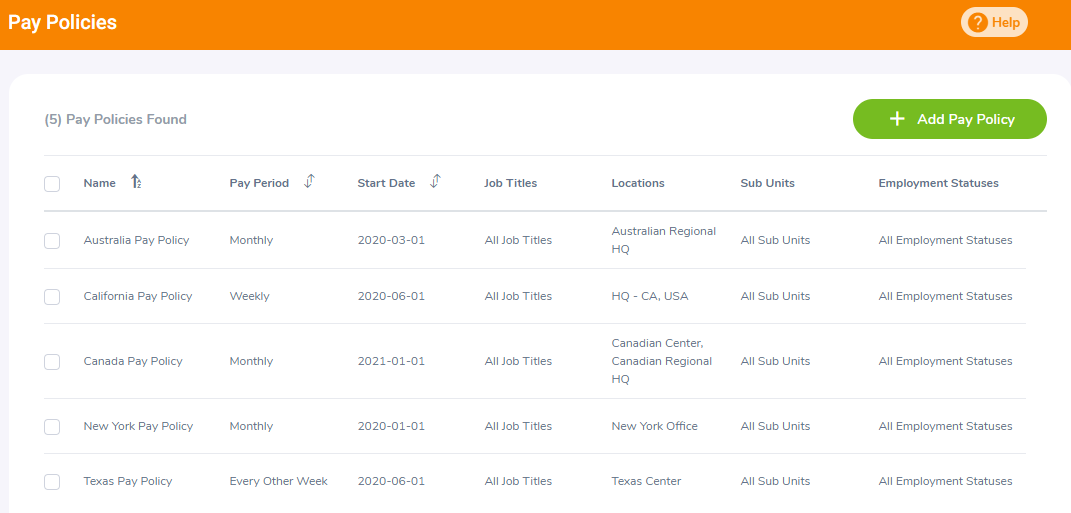
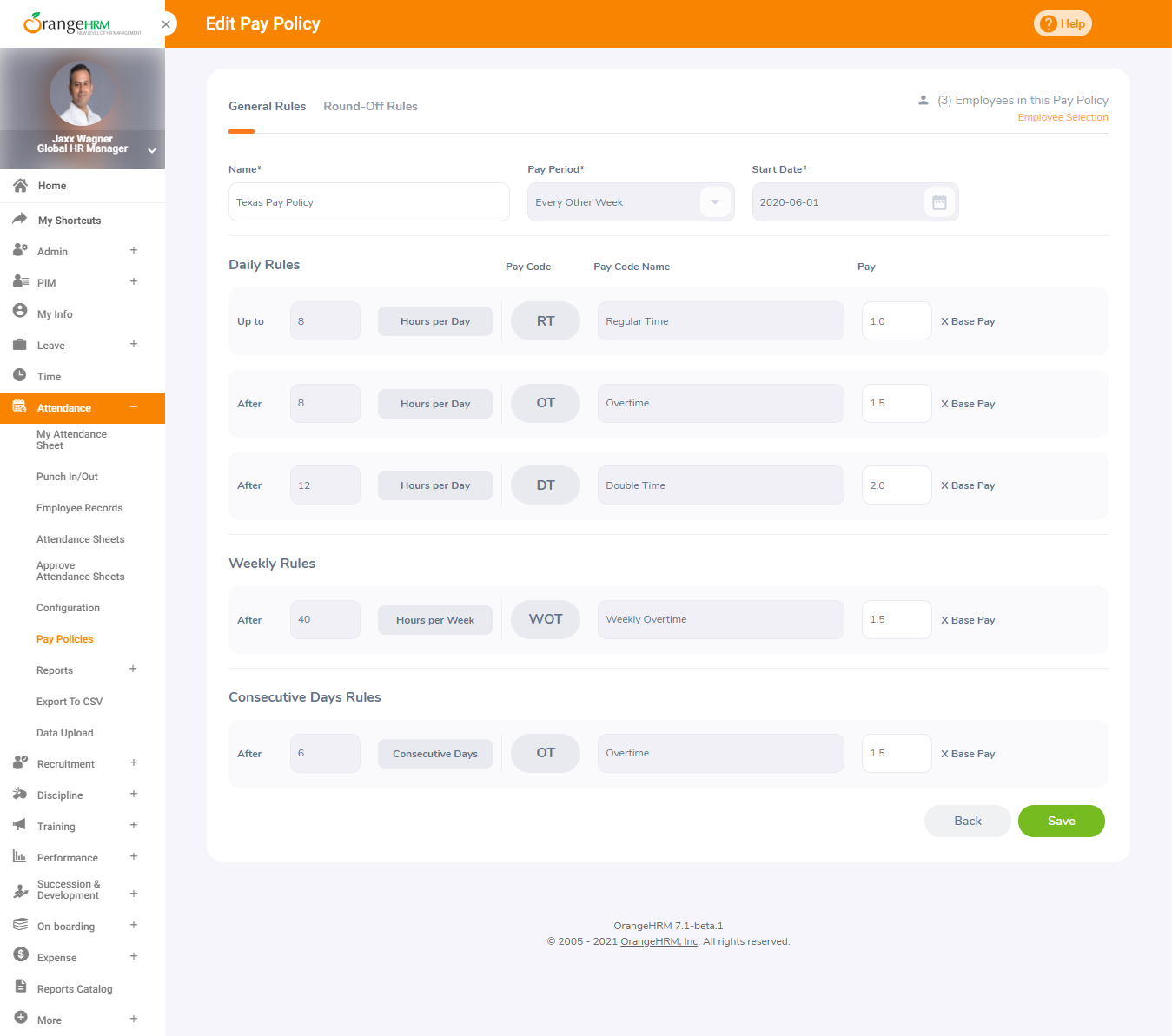
It can be difficult to handle very small segments of logged employee hours, such as seconds or just a couple of minutes. These micro periods of work time can be a challenge when you are trying to finalize your weekly or monthly payroll runs. This is one of the primary reasons to configure the rounding options. There are two round-off rules that can be configured in the system as follows.
- Round Off to Nearest: 5 Minutes, 10 Minutes, 15 Minutes, 30 Minutes, 1 Hour
- Round Off to Shift Times - Rounding Window: 5 Minutes, 10 Minutes, 15 Minutes, 30 Minutes, 1 Hour
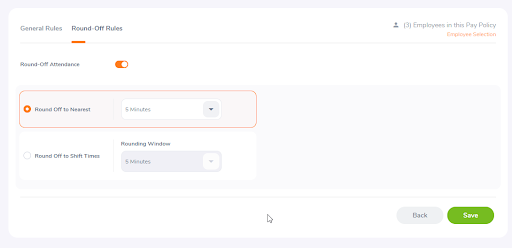
After creating the pay policies, the HR admin user can select the specific employees that need to be added to the defined pay policy, and the automatic pay policy mapping feature for new employees based on location is a really useful functionality that will help eliminate manual allocation of pay policies to new employees when they are being set up in the system.
As an admin or supervisor user, it is also now possible to view and approve employee attendance sheets.
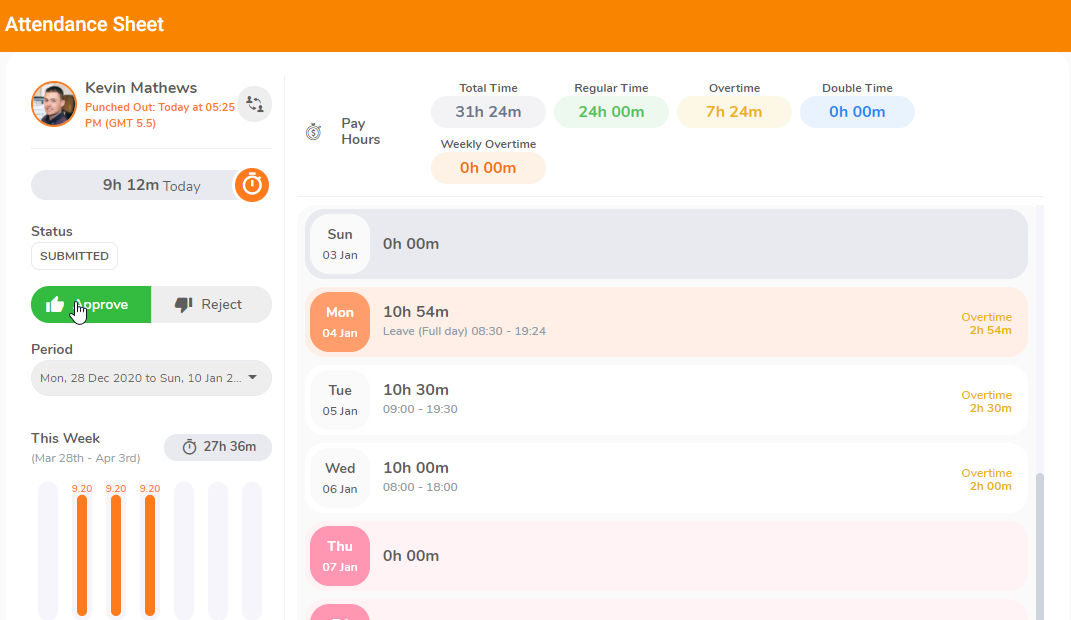
Approving individual timesheets can be a slow and time-consuming task. To overcome this OrangeHRM has introduced the employee attendance sheet-bulk approval feature. This will significantly reduce the time taken to approve on an individual basis as it is now possible to select multiple employee attendance sheets at once and approve immediately.
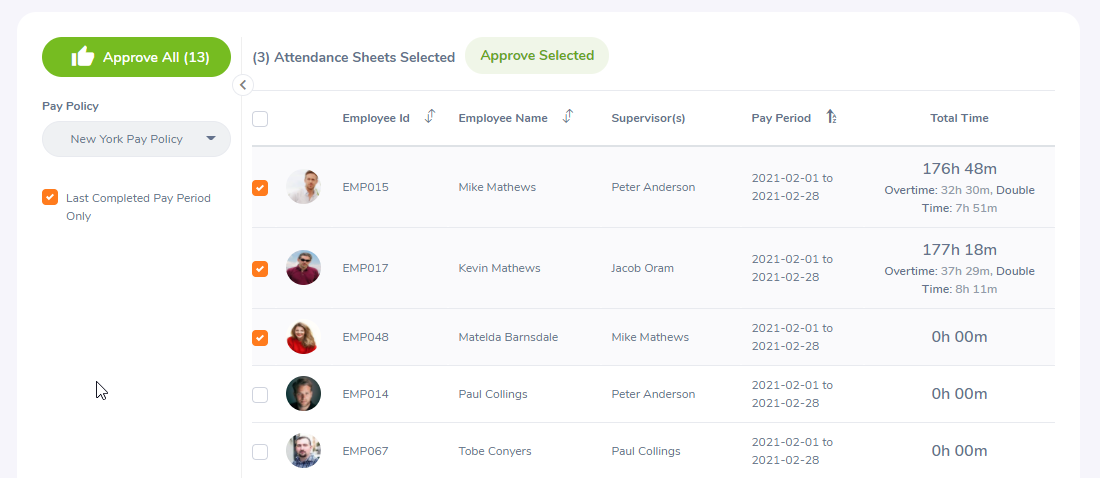
Once the attendance sheet is submitted and approved by the supervisor or the administrator, the attendance sheet will become ‘frozen so the attendance records can no longer be edited once approved
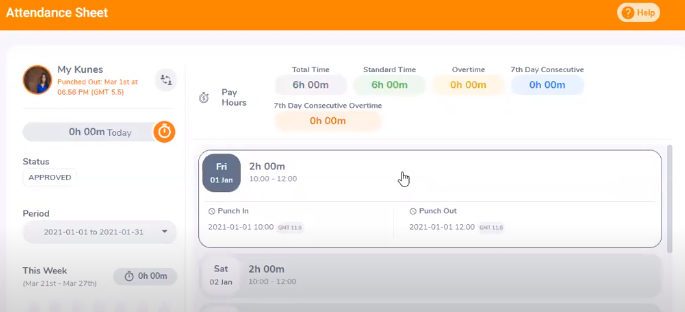
Also, if there are any pending attendance sheets that the admin or the supervisor needs to action, these will be shown in my actions widget. Here, you can easily track all the pending attendance sheets that require attention
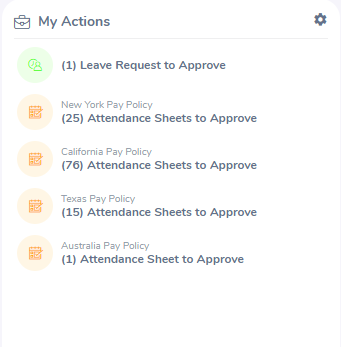
A new and improved ‘Employee Records’ view has been included offering additional search field capabilities and immediate access if required to individual employee attendance records. It is possible to search by defining date range, location, job title, Employee name, subunit, employment status and include (current, past employees) to extract the required set of employee attendance information. Also, you can see the full view of the report by clicking on the maximize icon located towards the left of the screen.
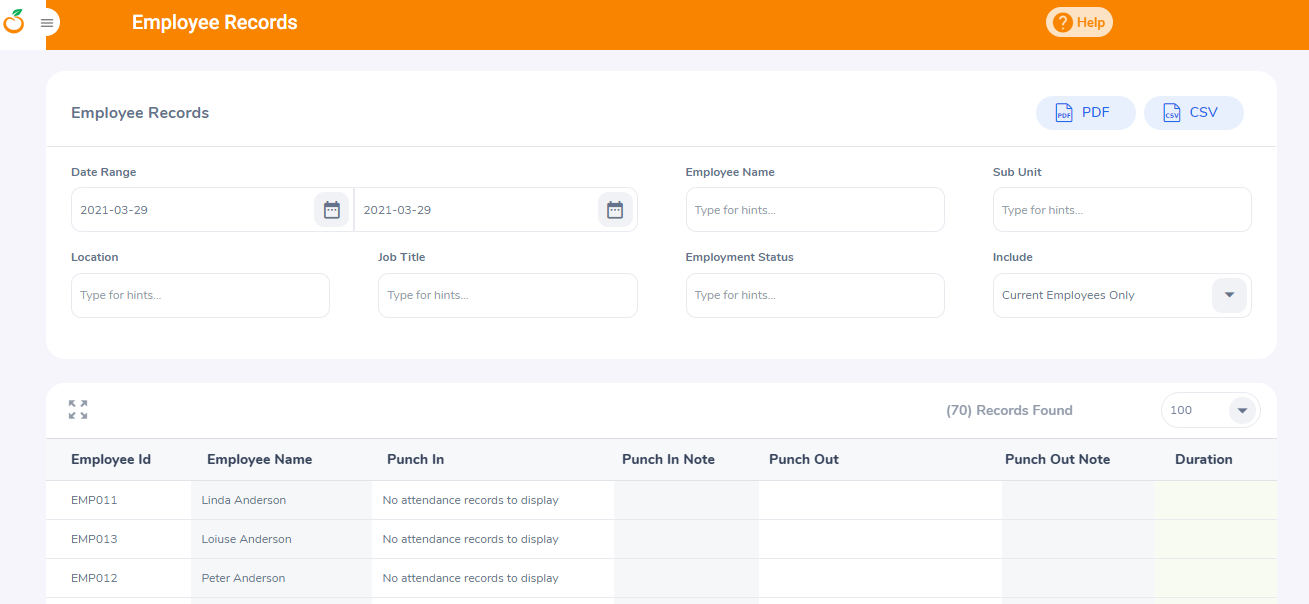
Additional workflow notifications have been incorporated to handle notifications specific to Attendance sheets. Depending on the actions performed on the employee attendance sheets, the associated email notifications sent for the defined subscribers are as follows:
- When an employee submits an attendance sheet the notification is sent to the supervisor (or any defined subscriber/s)
- When the admin/supervisor approves the attendance sheet the notification is sent to the employee
- When the admin/supervisor rejects the attendance sheet the notification is sent to the employee
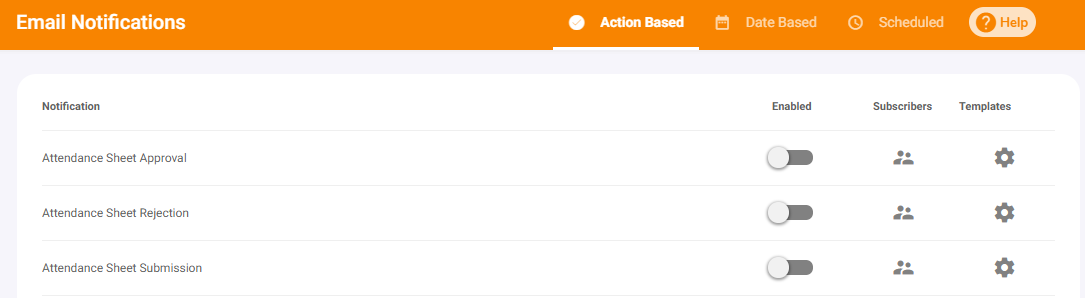
Two new reports have been introduced in this release, Attendance Sheets and Attendance Hours Report. With these reports, it is possible to export the data into CSV and pdf format for internal review and analysis.