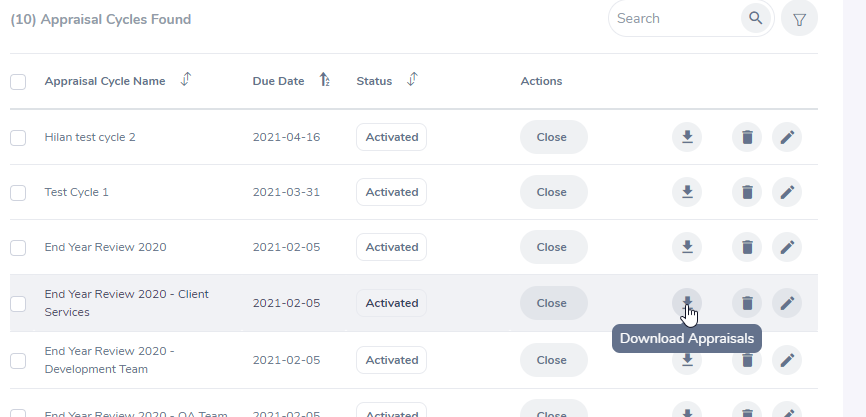Improvements on Appraisal Cycle search
We have made the appraisal search filters more user-friendly now enabling the user to search for an employee by entering their employee ID in the search filter criteria to find the relevant employee to add into the appraisal cycle.
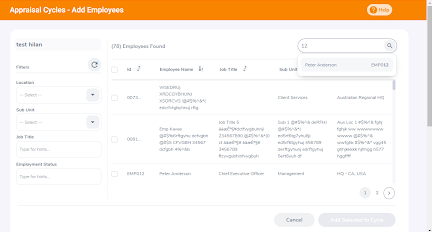
Download appraisals at any stage
In previous releases, it was only possible to download appraisals that were in completed status. With this release, however, the appraisal download option is available for any appraisal status in the appraisal list. 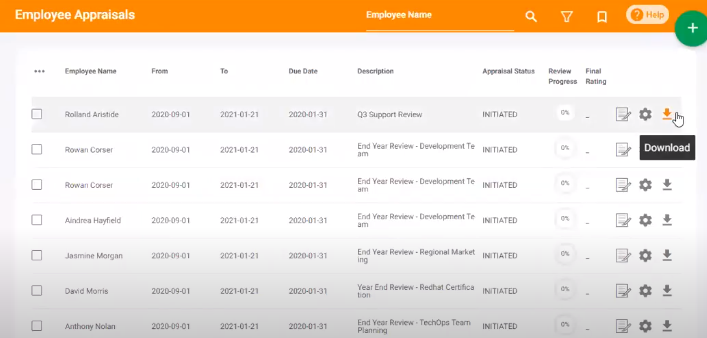
Bulk Appraisal Download
A new Bulk appraisal download option has been added allowing multiple appraisals ( Max 100 appraisals) to be downloaded at once by selecting the appraisals that you wish to download and then clicking the “Download selected” option.
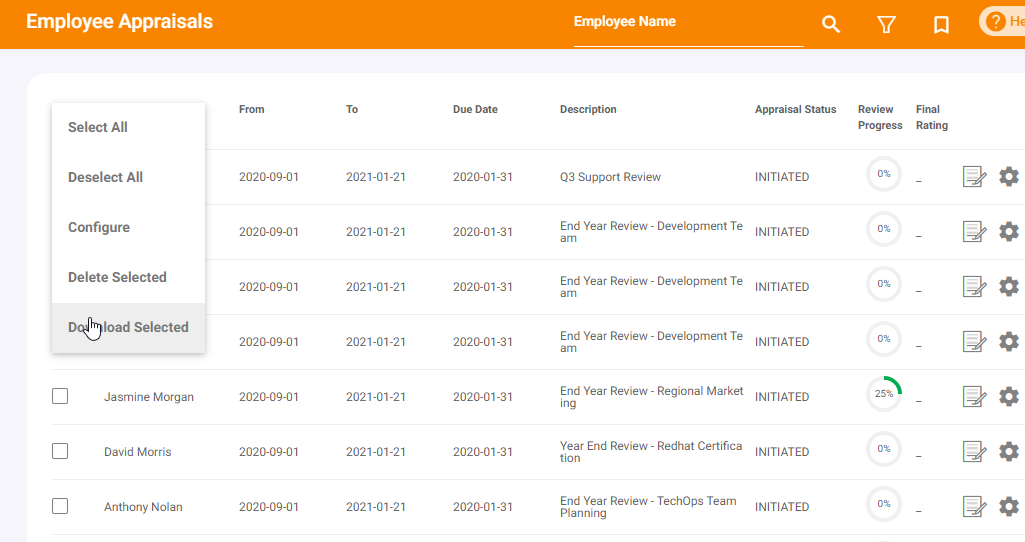
The system will display a pop-up window allowing you to select your preferred download file format, either PDF or DOCx and the download link for the selected files will then be sent to the email address of the logged-in user.
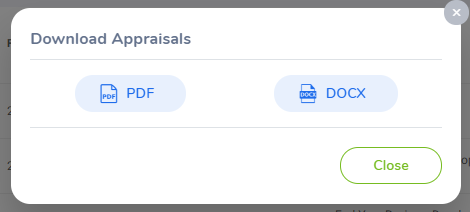
If the logged-in user's email address has not been added in the system under their contact info, the system will display a pop-up message requesting the email address to send the appraisal download link to. As this process takes some time to download, the system does the processing and sends the file download link to the actioned user’s email.
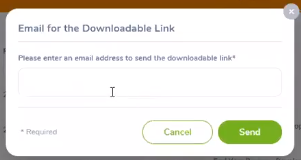
Download Multiple Evaluators reviews at once
Now it is possible to download all the evaluator's ratings in one go within any stage of an appraisal. Previously, only the Main Evaluator review was present in the downloaded file but with this latest improvement, it is now possible to obtain all Evaluator’s reviews at once.

Download all appraisals through the Appraisal cycle
The Bulk download option now exists facilitating the download of all appraisals within an Appraisal cycle as a zip file. All the appraisals which fall under that specific appraisal cycle can easily be downloaded in bulk by clicking the “Download Appraisals” option.