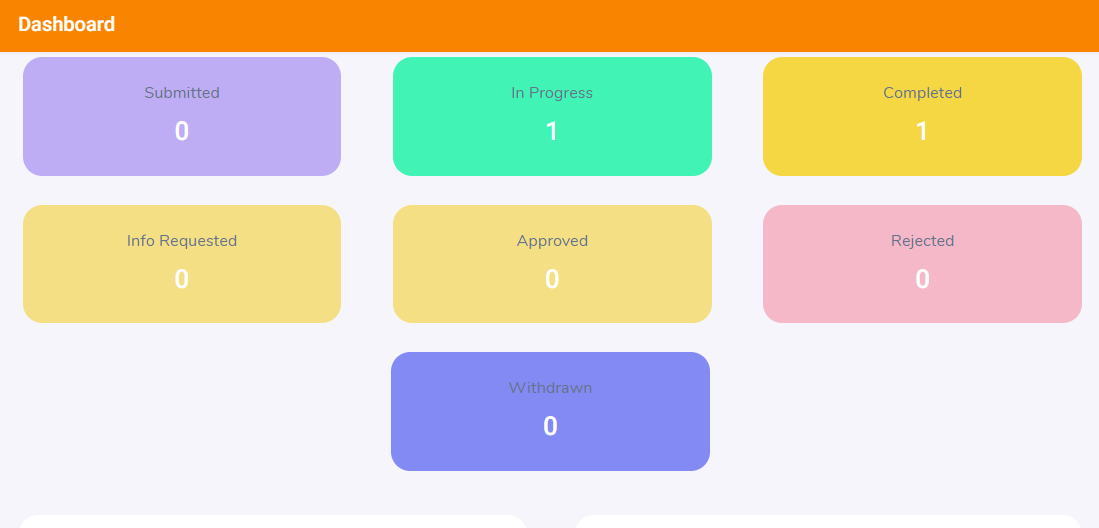Ability to create hiring requisitions
Job requisition is an important part of the hiring process, especially in companies with HR departments that adopt formal HR procedures. In such companies, a department manager who needs to hire more people would complete a job requisition and send it to the HR department. The HR team would evaluate the requirements and resources needed to accommodate a new hire, and once approval is received from the relevant decision-makers, this approved job requisition is sent to recruiters who use it to write a job posting.
With this new release, the Admin user can configure forms in the request desk module for hiring requisitions in the organization.
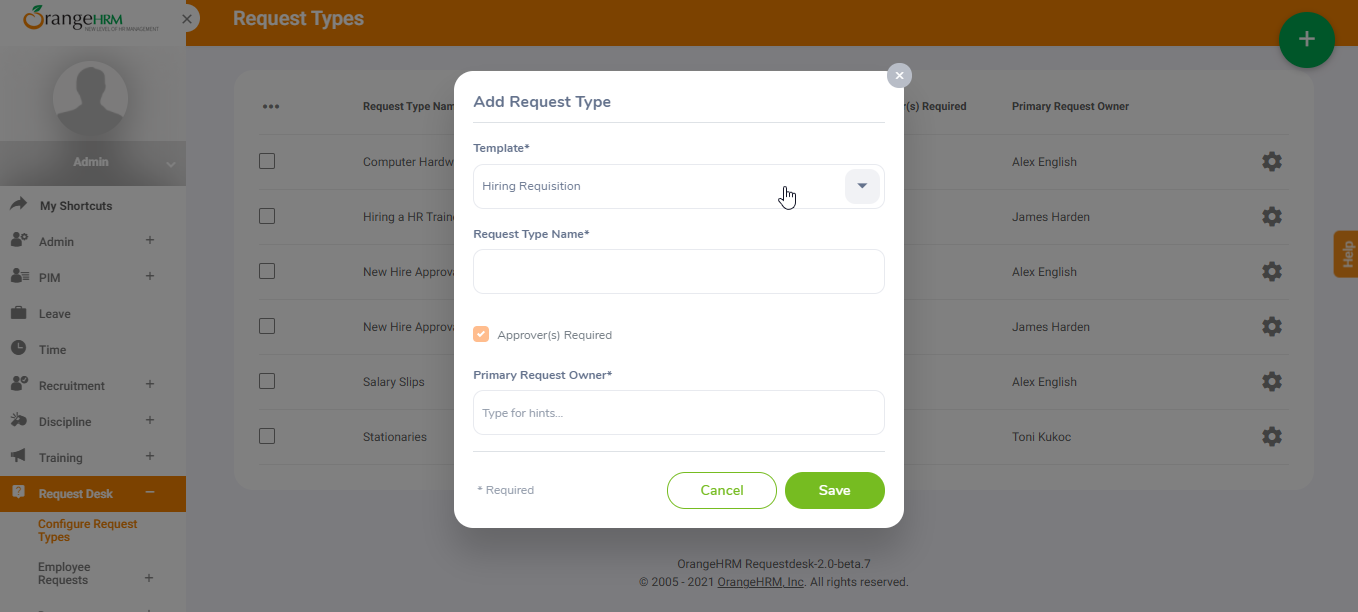
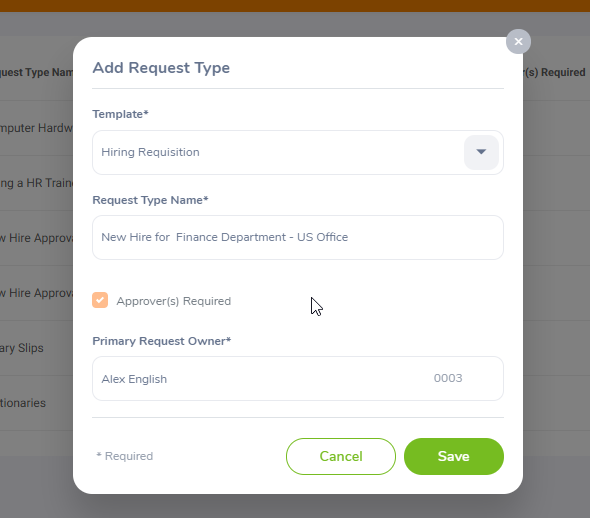
Improved request workflow
When configuring the job requisitions it is now possible to select up to a maximum of 5 approvers within the form. When a hiring request is made and if it is required to add more approvers such as higher-level management, now it is possible to configure this through the OrangeHRM request desk module.
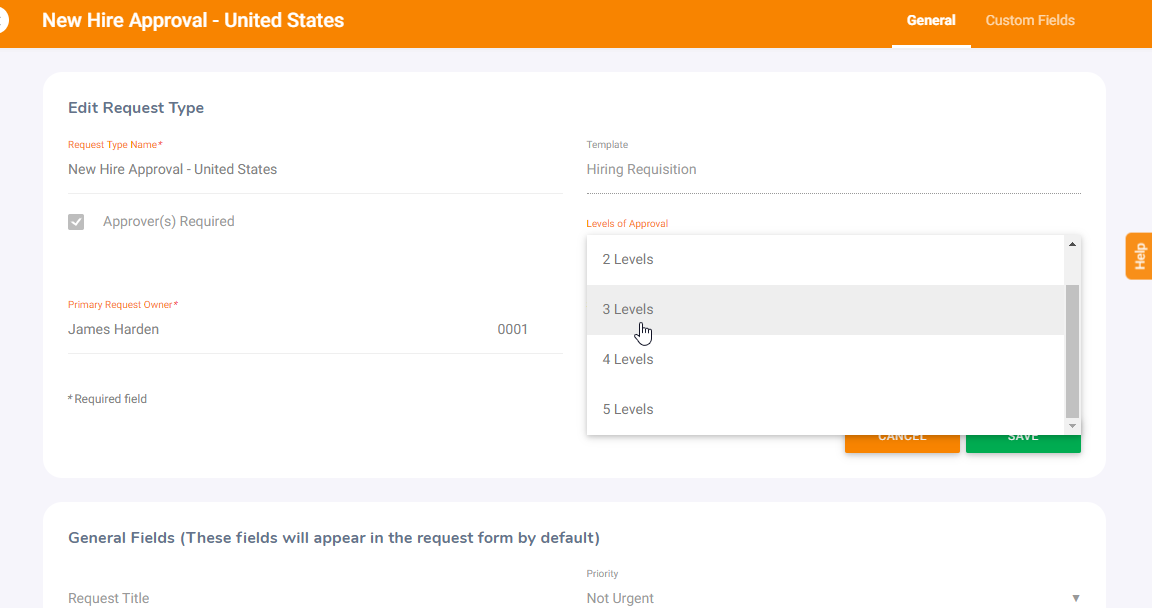
When submitting a request form, sometimes it may be necessary to add more information to that form. With this release, we have improved the workflow to maintain the form in a draft state by clicking the save option. Once all the required information is added you can click submit.
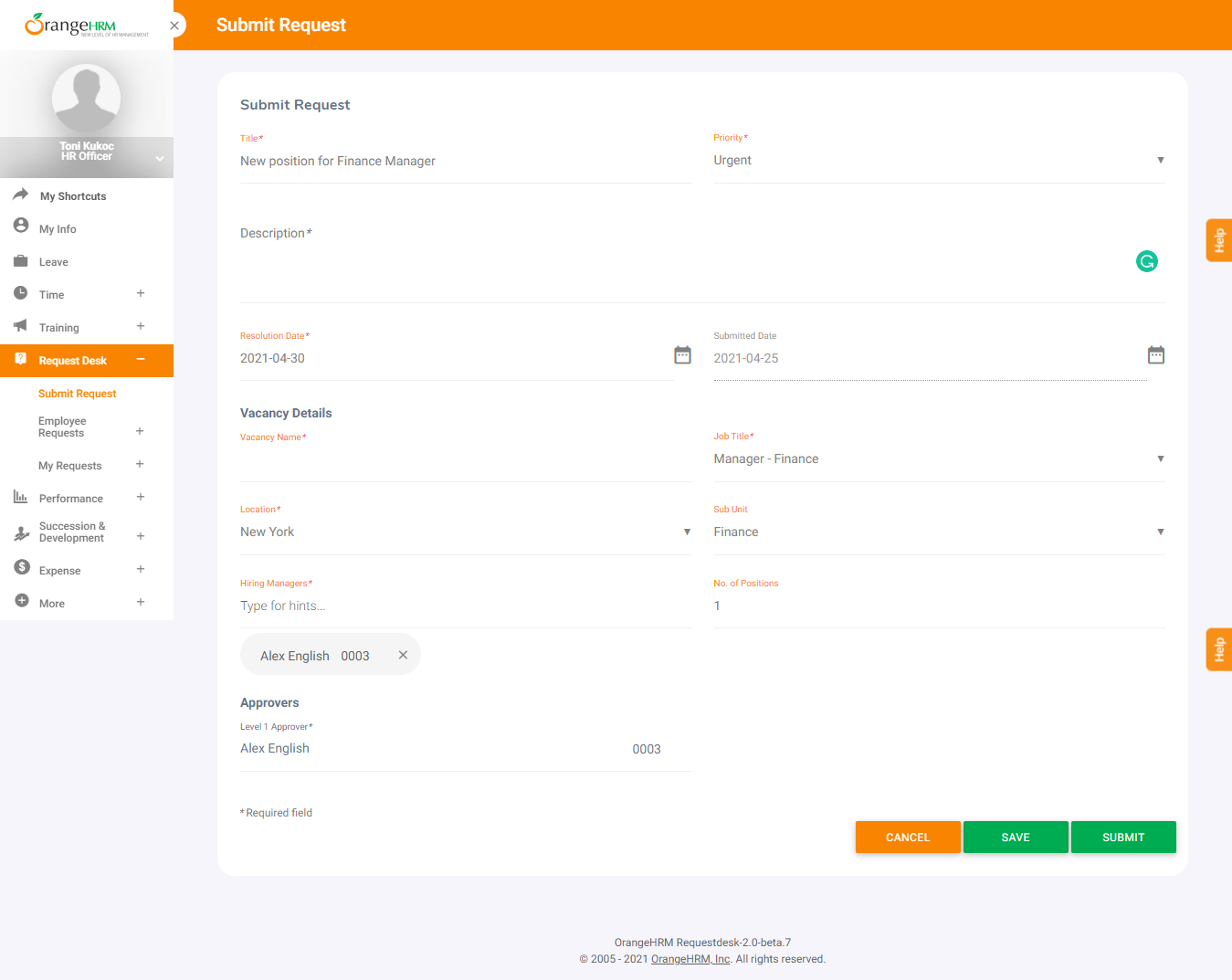
Indicate the next action owner of the request
If there are more evaluators involved in a specific request form, upon submitting the request, the system notifies the approvers. Through the approval process, if an approver has approved the request, the action owner responsible for the next stage of the request is detailed in the ‘pending with’ section in the system.
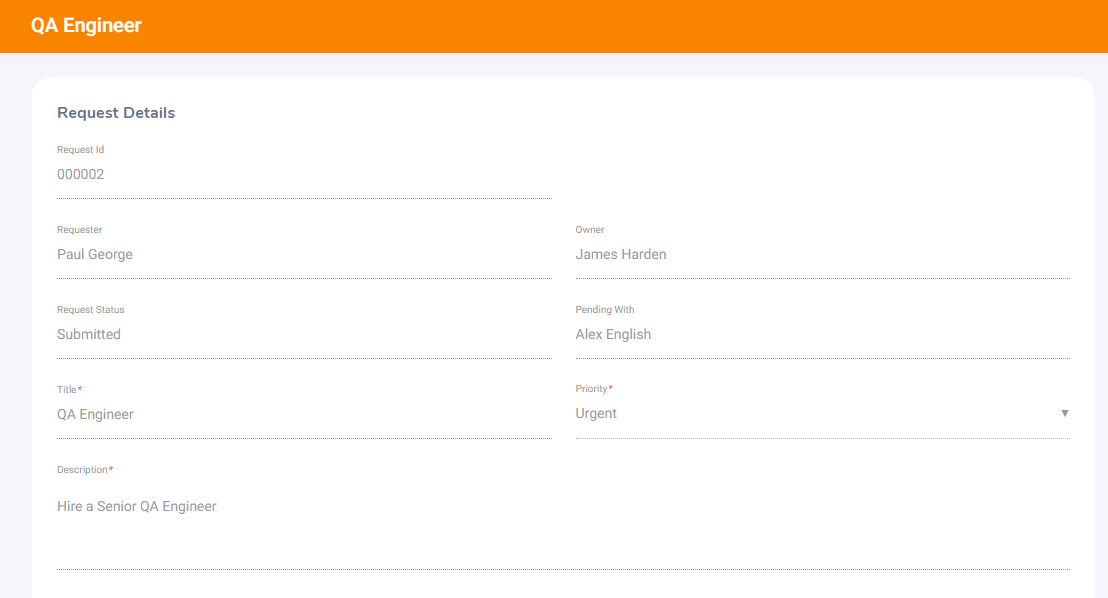
Export request details as a PDF
If management has requested a copy of the request for internal or offline review purposes, now it is possible to export the requests into PDF format.
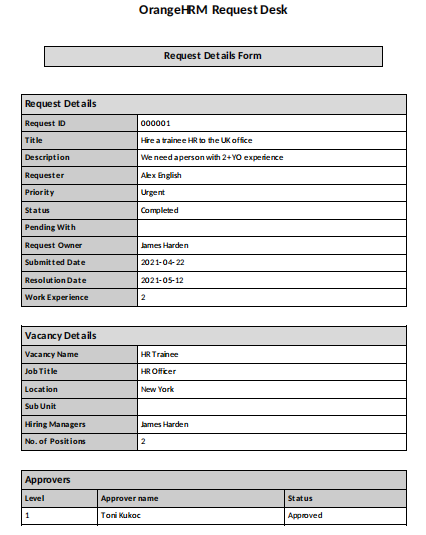
Approved Requests in the Dashboard
The OrangeHRM Request Desk dashboard screen has been further enhanced to display the various statuses of all requests in the system. This information will prove really helpful to HR allowing them to easily track tickets and understand the status of each ticket.