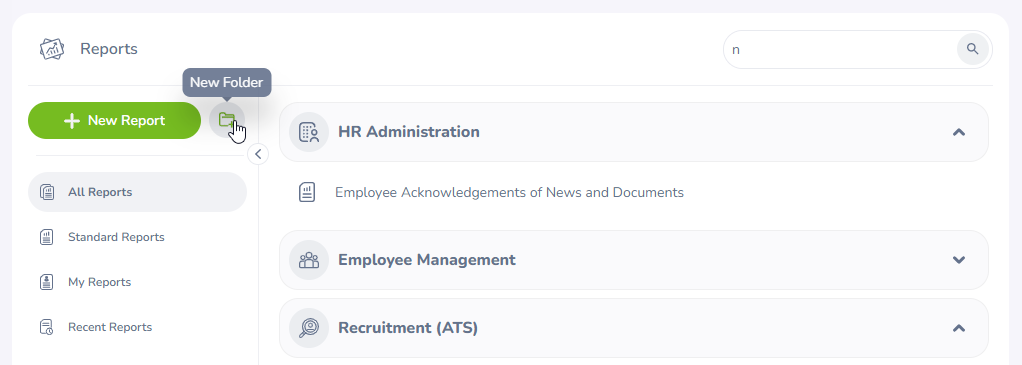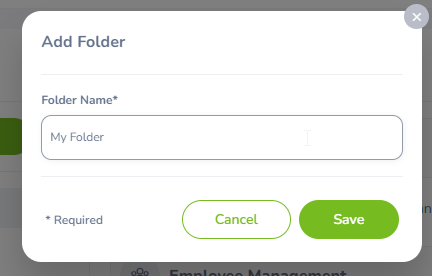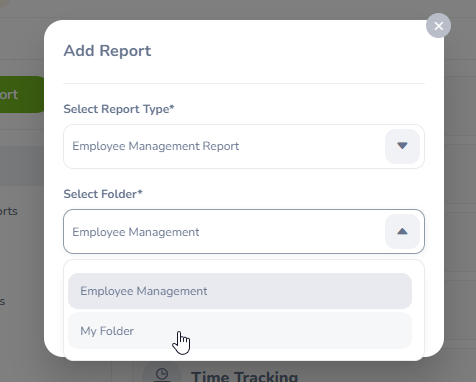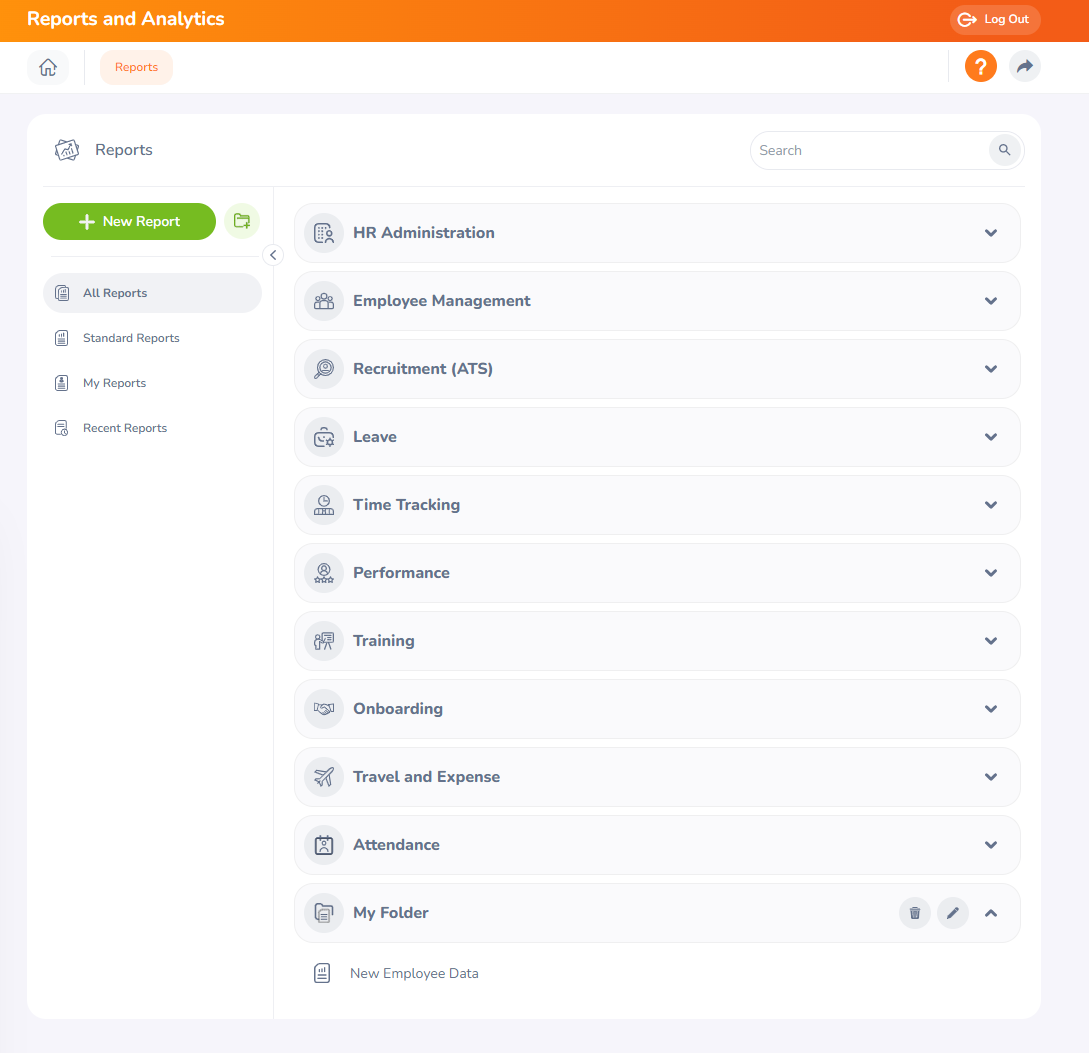Improvements in the Reports and Analytics
OrangeHRM has improved the structure of the reports section in the report and analytics module by categorizing them into standard reports, My reports, and Recent reports. These categories will allow users to identify and navigate to their required reports easily. The categorization sections are as follows.
- Standard reports
- My reports
- Recent reports
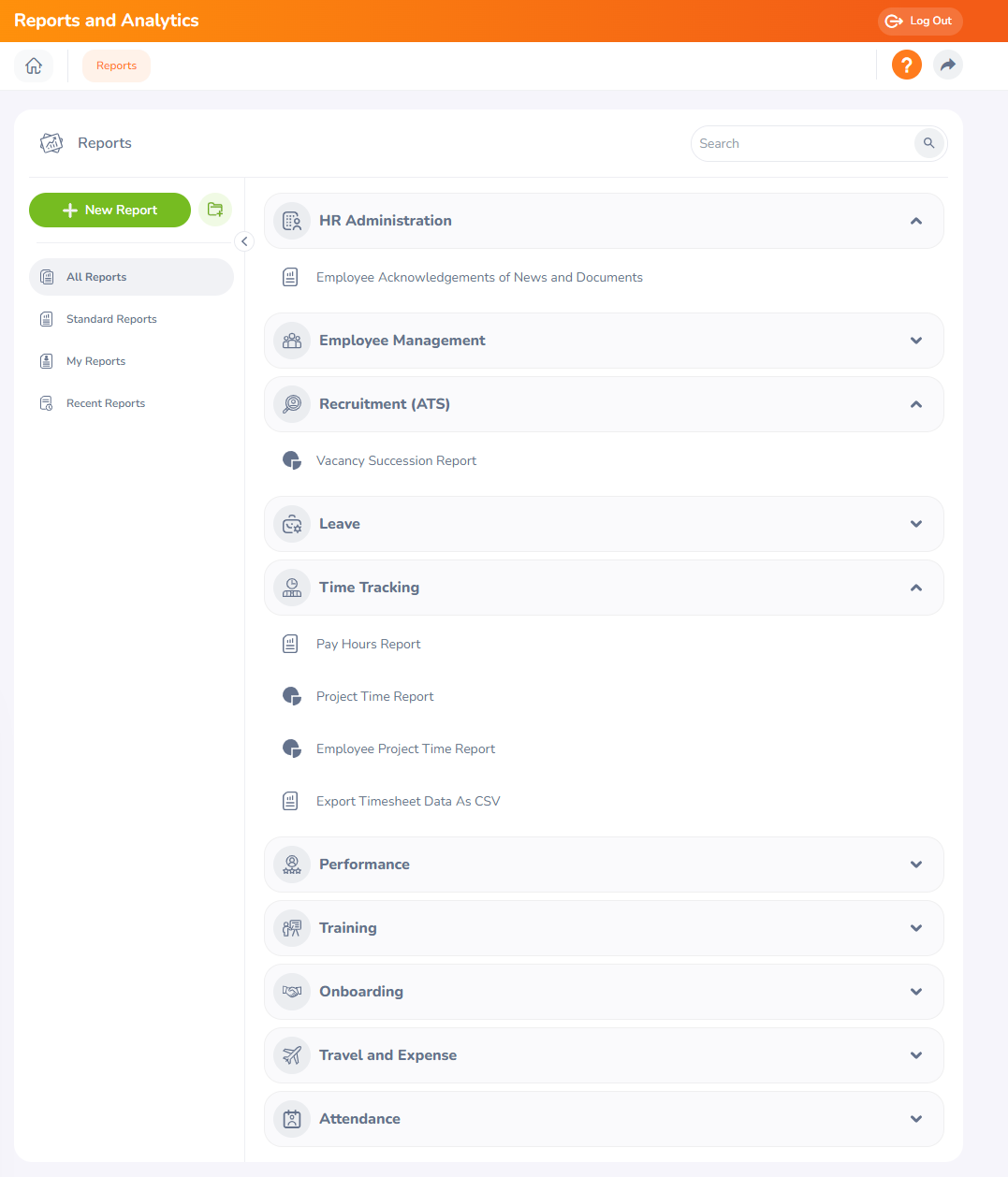
- Standard reports -The “Standard Reports” are the reports which come pre-packaged with the product
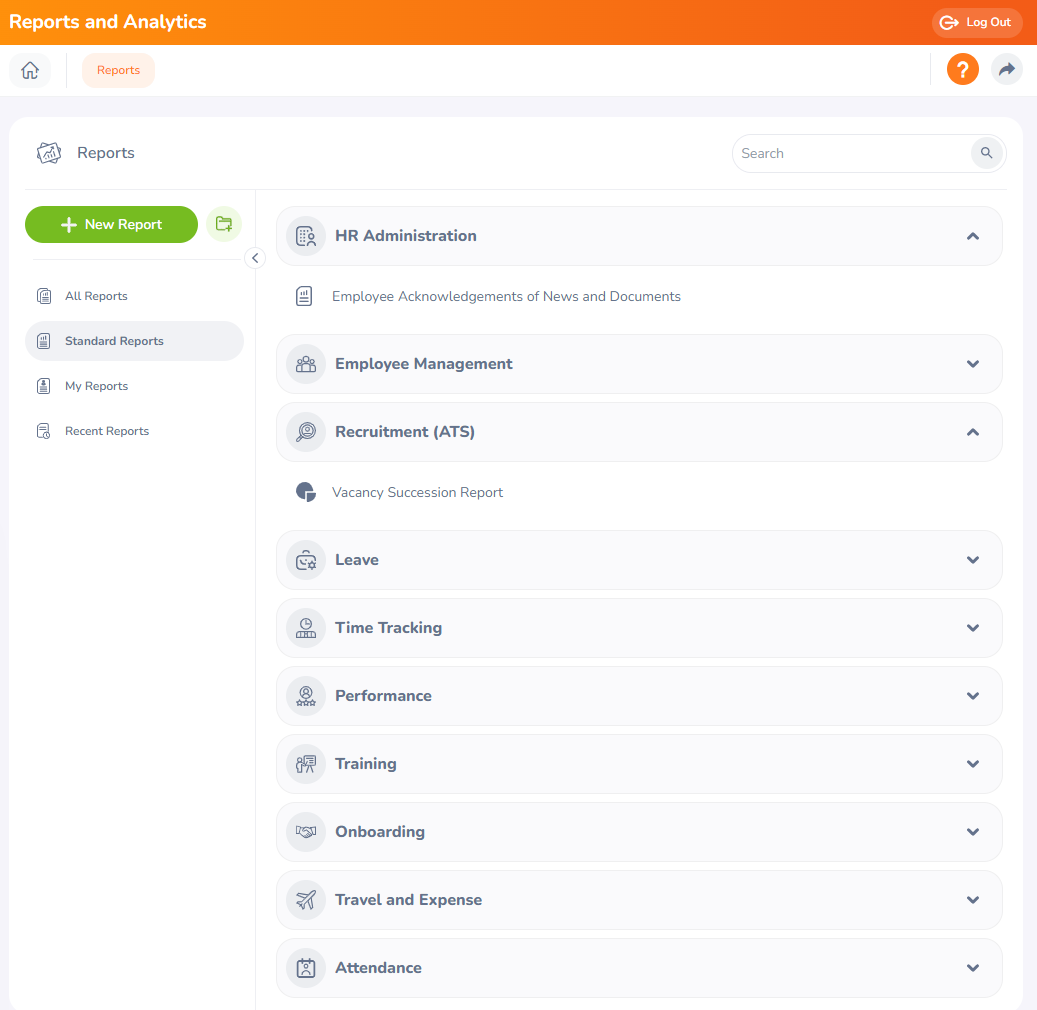
- My reports - The “My Reports” section contains the reports created by the logged-in user enabling that user to easily access the reports they have generated in a separate tab
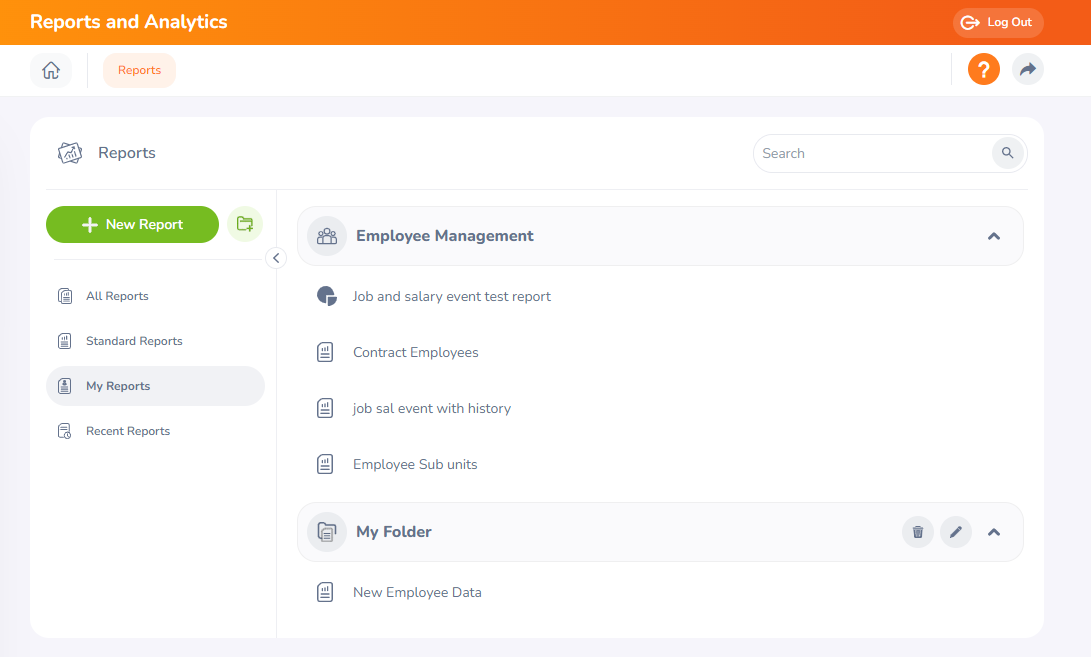
- Recent reports - The “Recent reports” section contains the reports which have recently been accessed by users in the past 7 days and the past 30 days and it displays up to 10 reports.
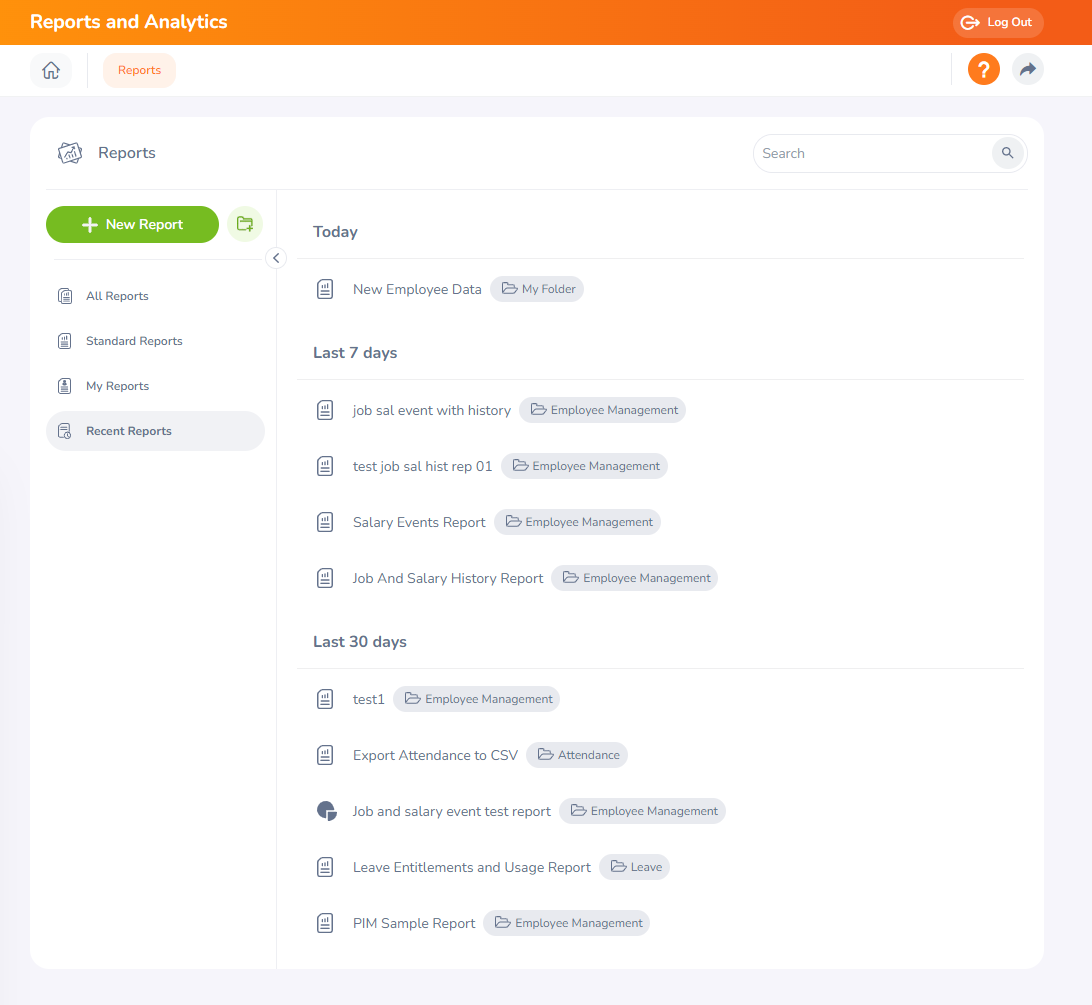
Additionally, users can quickly locate a specific report by typing the report name in the search bar. Over time, as the number of reports in the system increases, it can become challenging for HR to locate a certain report when other pressing tasks also need to be performed. For this reason, a new search feature has been added that allows users to look for certain reports that are stored in the system.
The search box is located at the top of the report list, where users may type in the name of the report they are searching for. The system will then suggest reports that match the keyword typed into the search field and will list down the results in a dropdown as shown below. The user may select the required report and the system will direct the user to this report.
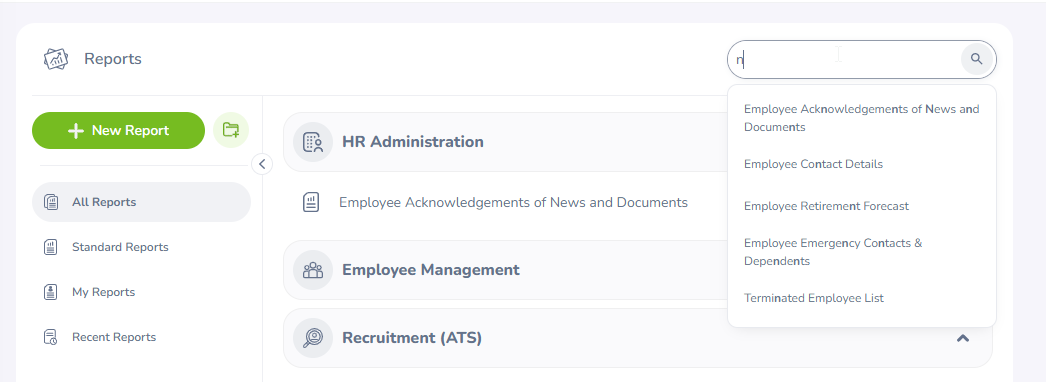
New report folders can now be created, allowing for greater flexibility in how altered or customized reports are stored and how quickly and easily necessary reports can be accessed. With this update, users may now create a folder to keep all their generated reports in one place. Users can quickly create folders and categorize the reports accordingly.
For instance, should a user wish to create a new folder to store a newly generated report of "New Employee Data" the user can simply generate the new report and choose to store this new report in the folder they have created. Once done, a new folder section will be available to the user to access all of the reports stored in that folder.