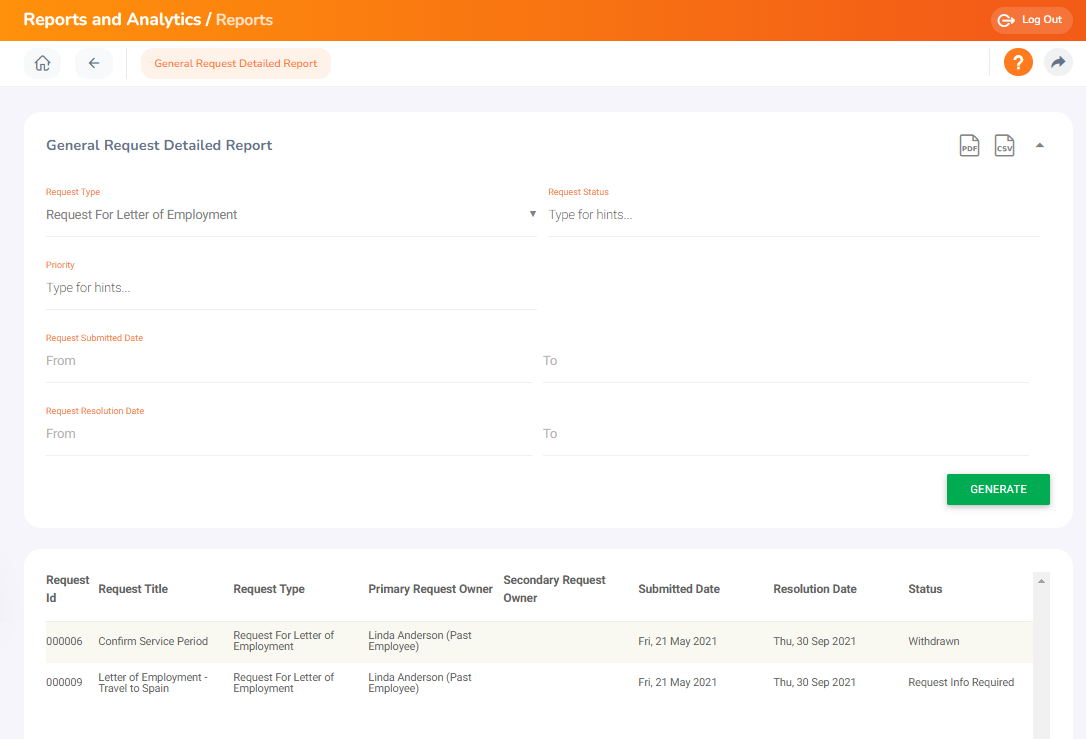Improvements in the Request Desk
In this version, the email notification that is sent out when a request is submitted by an employee or requestor has been improved and now includes the request type in the email subject. Now, upon receiving the request submission notification in their mailbox, the approver, owner, or newly added subscribers are immediately aware of the name of the request being made by the requestor. Additionally, It is also now possible to modify the Request Desk Email Notifications Subject details.
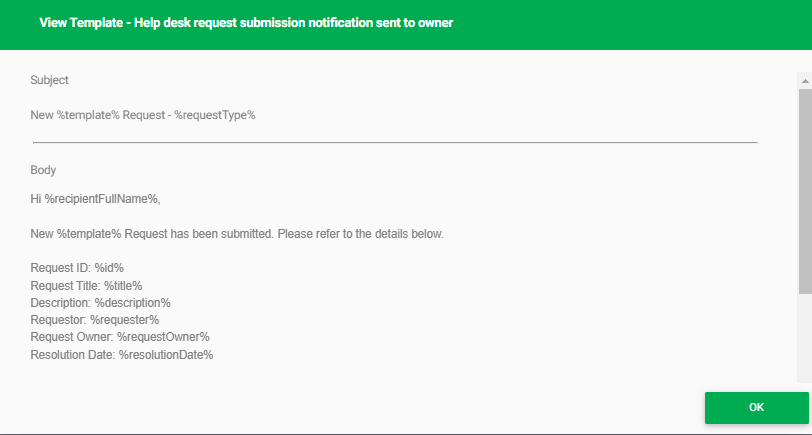
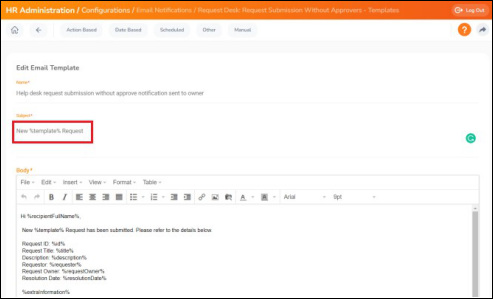
OrangeHRM has also incorporated some improvements in the Request Desk module to help in tracing records in the Audit Trail. It is now possible to track the Request ID in the Audit trail when an action is taken in the request desk module.
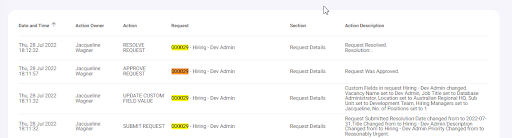
For hiring requisitions, when creating a vacancy, it is possible to select a previously created vacancy template to further automate and streamline the process. After the request has been approved, the request owner can initiate the vacancy creation process. When the request owner clicks the "Create Vacancy" button, a pop-up message appears requesting confirmation to proceed with the vacancy creation. Subsequent to that, another window displays allowing the user to start from scratch or use a template to create the vacancies. Upon selecting the created vacancy template it is possible to import the vacancy job posting data and vacancy workflow data by selecting the import options and clicking confirm.
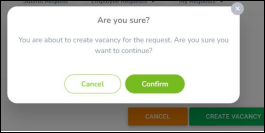
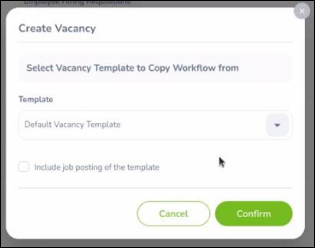
Additionally, should the user wish to specify the requestor as the hiring manager, it is now possible to set the requestor's name as the Hiring Manager for a vacancy by selecting their name from the hiring manager field.
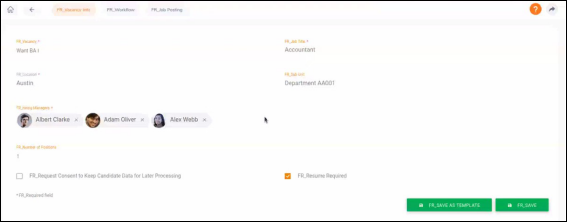
To further improve the reporting capabilities in this area and give the user thorough information on recruiting requests and requisitions, two additional reports have been included:
- Hiring Requisition Detailed Report
- General Request Detailed Report
Hiring Requisition Detailed Report
When the report is created, it includes the following information about the request: Request ID, Request Title, Request Type, Primary Request Owner, Secondary Request Owner, Submitted Date, Resolution Date, Status, Priority, Approver Required. And it is also possible to filter the Requests by Request type, Request status, Request priority, Request submission date, and Request resolution date.
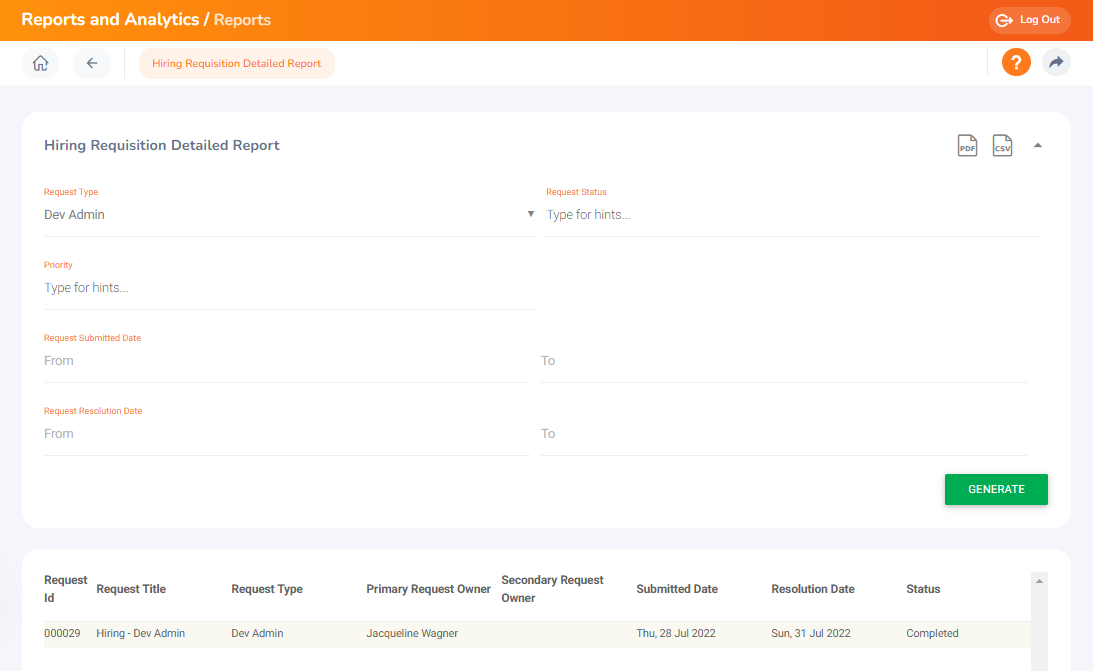
General Request Detailed Report
When this report is created, it includes the following information about the request: Request ID, Request Title, Request Type, Primary Request Owner, Secondary Request Owner, Submitted Date, Resolution Date, Status, Priority, Approver Required. Similarly, it is also possible to filter the Requests by Request type, Request status, Request priority, Request submission date, and Request resolution date.